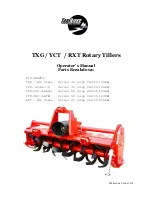FORM 160.77-O1
ISSUE DATE: 10/22/2020
JOHNSON CONTROLS
16
SECTION 2 - SYSTEM OPERATING PROCEDURES
denser water temperature) may be an indication of
dirty condenser tubes.
OPERATING INSPECTIONS
By following a regular inspection using the display
readings of the YKEP Control Center, and maintenance
procedure, the operator will ensure smooth operation
of the unit. The following list of inspections and proce-
dures should be used as a guide.
Daily
1. Check the YKEP Control Center displays for sta-
tus and error messages.
2. If either compressor is in operation, check the
bearing oil pressure on the SYSTEM screen and
then check the oil level in the oil reservoir. The
oil level should be within the operating range as
marked on the oil indicator. Drain or add oil if
necessary.
3. Check the entering and leaving condenser water
pressure and temperatures. Condenser water tem-
peratures can be checked on the SYSTEM Screen.
4. Check the entering and leaving chilled liquid tem-
peratures and evaporator pressure on the SYS-
TEM Screen.
5. Check the condenser saturation temperature
(based upon condenser pressure sensed by the
condenser transducer) on the SYSTEM Screen.
6. Check the compressor discharge temperature on
the SYSTEM Screen. During normal operation
discharge temperature should not exceed 220°F
(104°C).
7. Check the compressor motor current on the ap-
plicable MOTOR Screen.
8. Check for signs of dirty or fouled condenser
tubes. The temperature difference between water
leaving the condenser and the saturated condens-
ing temperature should not exceed the difference
recorded for a new unit by more than 4°F (2.2°C).
Weekly
1. Check the refrigerant charge. Refer to
Checking
the Refrigerant Charge During Unit Shutdown
in
SECTION 3 - MAINTENANCE
.
Monthly
1. Leak check the entire chiller.
leaving chilled liquid temperature. Pressure and motor
current overrides also apply as necessary to maintain
operating limits.
CONDENSER WATER TEMPERATURE CONTROL
The YKEP chiller is designed to use less power by tak-
ing advantage of lower than design water temperatures
that are naturally produced by cooling towers through-
out the operating year. Exact control of condenser wa-
ter, such as a cooling tower bypass, is not necessary for
most installations. The minimum entering condenser
water temperature for full and part load conditions is
specified in the chiller engineering guide.
Where:
ECWT = Entering Condensing Water Temperature
LCWT = Leaving Chilled Water Temperature
C Range = Condensing water temperature range at the
given load condition.
Min. ECWT = LCWT – C RANGE + 5ºF + 12 ( )
Min. ECWT = LCWT – C RANGE + 2.8ºC + 6.6 ( )
% Load
100
% Load
100
At start-up, the entering condenser water temperature
may be as much as 25°F (14°C) colder than the stand-
by return chilled water temperature. Cooling tower fan
cycling will normally provide adequate control of the
entering condenser water temperature on most instal-
lations.
OPERATING LOGS
A permanent daily record of system operating condi-
tions (temperatures and pressures) recorded at regular
intervals throughout each 24-hour operating period
should be kept. Automatic data logging is possible by
connecting the optional printer and programming the
DATA LOGGER function. An optional status printer
is available for this purpose.
shows an example log sheet used for recording data
on chiller systems. Log sheets are available in pads
of 50 sheets and may be obtained through the nearest
YORK/Johnson Controls office; request the
Liquid
Chiller Log Sheets (Form 16.44-F7)
.
An accurate record of readings serves as a valuable ref-
erence for operating the system. Readings taken when
a system is newly installed will establish normal condi-
tions with which to compare later readings.
For example, an increase in condenser approach tem-
perature (condenser temperature minus leaving con-