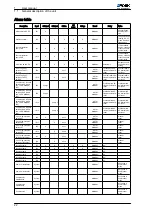Second pump
A second pump can be enabled by means of the -H-unit config menu. To do this, install the contactor
(coil 230-1-50) between terminals N8-N, and the corresponding protector (contact NC) between terminals
Dl18-G0.
This second pump will operate alternately with the first pump, taking into account the number of operating
hours or start-up cycles. In the case of a protector failure of one of the two pumps, the available pump
will activate immediately.
Download key
The central μC3 module has a connector (J11) for connection of a download key (PSOPZKEYAO) with
the unit operational programme.
Serial connection for monitoring
Controller μC3 allows connecting to a monitoring system using an RS-485 serial board. It is possible to
configure and enable this function from the -H- unit config menu. The system has two monitoring
protocols: Carel and Modbus.
AUTO-RESTART
When the unit is turned off by a power shortage, and once this has been restored, the unit retains the
same operating mode and status that was present before the shortage.
Alarm system
When an alarm is triggered, the red key on the upper left corner of the user's keyboard-display lights up.
By pressing this key, the cause of the alarm appears on the display. Then press the Up or Down keys
to check for further causes of the failure, which will appear on the display successively. When the alarms
are automatically reset, unit operations are restored once the causes of the alarm have disappeared. If
the failure is manually reset, and once its cause has disappeared, the Alarm key must be pressed to
restore unit operations. The press the Esc button to return to the initial display.
User manual
1
General description of the unit
1.1
21