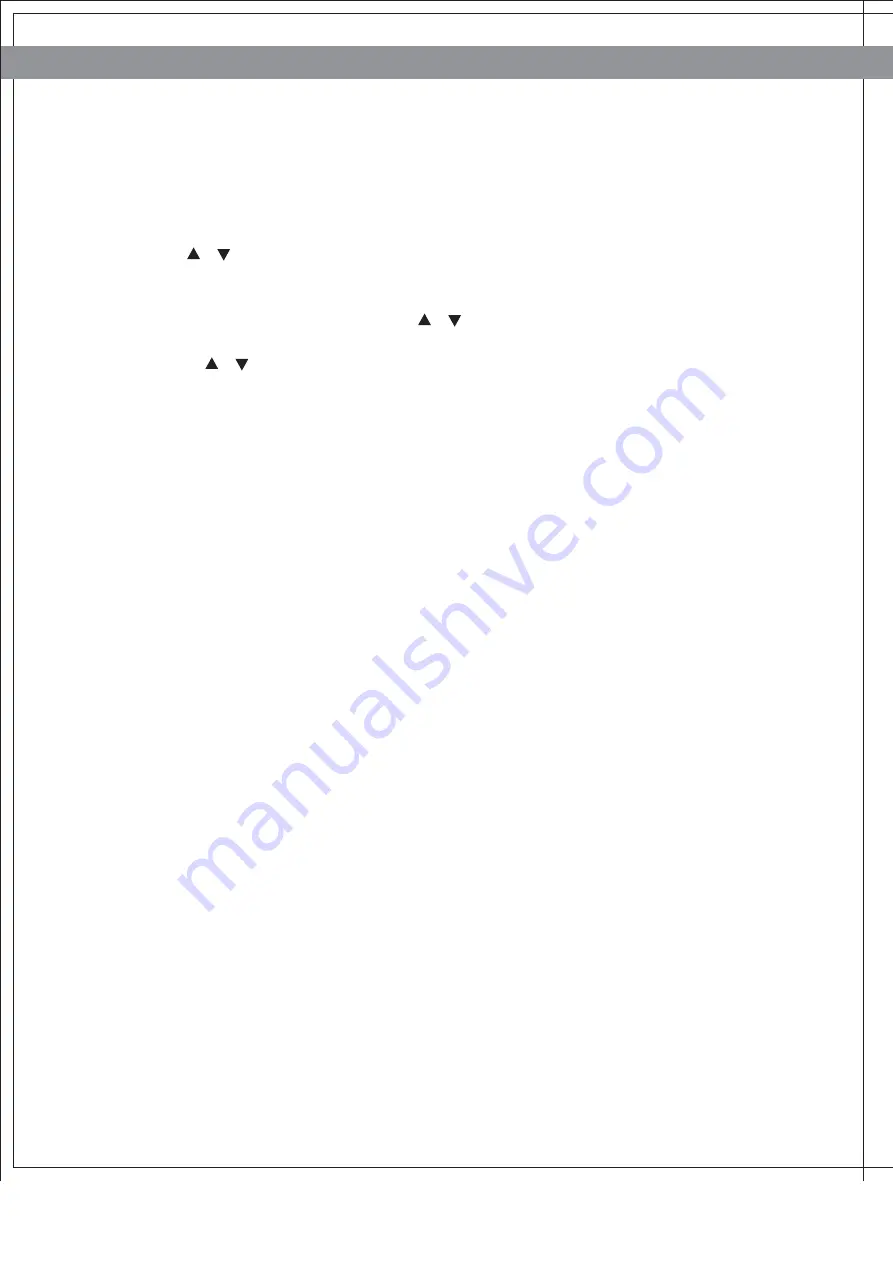
The T8000E built for use in the commercial environment - 12 hours a day and seven days
a week. However, as a club manager or owner, you are responsible for cleaning and
maintaining the unit’s integrity. If you fail to maintain the treadmill as described below,
it could affect or void the Johnson limited warranty.
DANGER:
To reduce the risk of electrical shock, always unplug the treadmill from its
power source before cleaning it or performing any maintenance task.
CAUTION:
Any changes or modifications to this equipment could void the product
warranty.
NOTE:
Safety of the equipment can be maintained only if the equipment is examined
regularly for damage or wear. Keep the equipment out of use until defective parts are
repaired or replaced.
RECOMMENDED CLEANING TIPS
1) Use a damp, soft cloth with water or mild liquid detergent to clean all exposed
surfaces. DO NOT use ammonia, chlorine, or acid-based cleaners.
2) DO NOT pour water or cleaning solutions on any surface. This could cause
electrocution.
3) Check the operation of the emergency stop system once a week.
4) Wipe the user’s contact areas, including console, HR handgrips, side handrails and
side rails, after every use.
5) Brush away any wax deposits from the deck and belt area. This is a common
occurrence until the wax is worked into the belt material.
6) Be sure to remove any obstructions from the path of the elevation including power
cords.
7) Monthly, remove the motor cover to check for debris and clean with a dry cloth or
small vacuum nozzle. Unplug the unit while executing this procedure.
MAINTENANCE
35
34
J O H N S O N T R E A D M I L L T 8 0 0 0 E
J O H N S O N T R E A D M I L L T 8 0 0 0 E
3) FAVORITE CHANNEL:
Up to 50 favorite channels can be stored for a continuous selection during making channel up
or down.
TURN ON / OFF FAVORITE CHANNEL SETTING
Press
SPEED /
to move the cursor to
ON / OFF
, and press
SELECT
to turn on/off the setting.
SELECT FAVORITE CHANNELS
1. When Favorite Channel is ON, press
SPEED /
to move the cursor to
ADD CH
or
ERASE CH
and press
SELECT
to add or erase the wanted channels.
2. Press
SPEED /
to select which channel wants to add or erase.
ê
To
ADD
a channel, select the wanted channel numbers and press
SELECT
to add this channel.
The channel will display in the list. If the wanted channel number has been in the list, it will
display a sentence
“CHxx has already been in the list.”
ê
To
ERASE
a channel, select the wanted channel numbers and press
SELECT
to erase this channel.
The channel will remove from the list. If the wanted channel number was not in the list, it
will display a sentence
“CHxx is not in the list.”
If the list has had “50” channels, it won't accept to
ADD
any channel.
“Unacceptable to add any
channel”
will display in the screen, if adding a channel.
If the list has a “zero” channels, it won't allow to
ERASE
any channel.
“No channel in the list”
,
if trying to erase a channel.
All manuals and user guides at all-guides.com
































