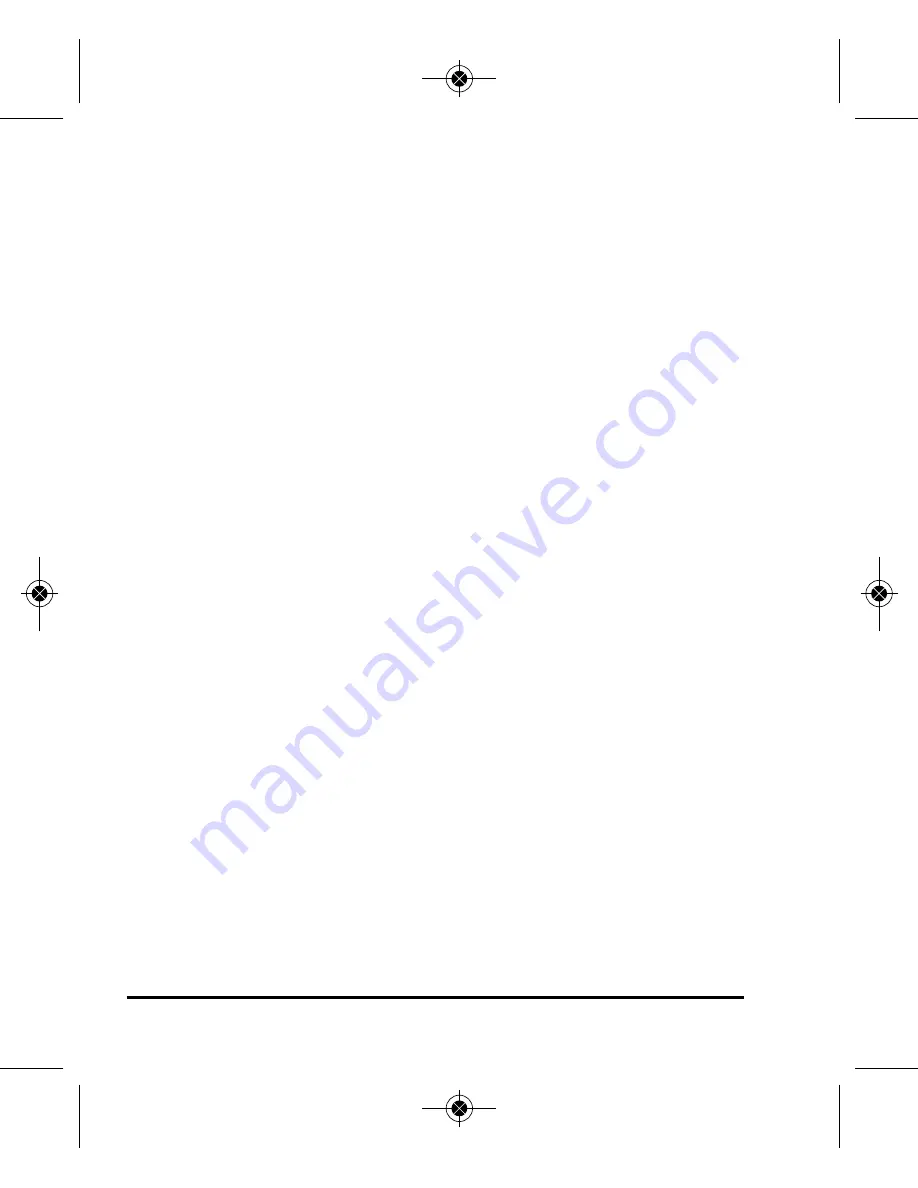
6
©2013 Johnson Level & Tool - Rev. 1
slope, inches/feet in fractions, inches/feet in decimal and millimeters/
meters. A symbol at the top of the LCD will show which unit of
measure you are currently in.
Push and hold this button in for 3 seconds and then release to enter
the automatic shut off mode (5 minutes or 2 hours). When the button
is held in for 3 seconds and released the LCD will show a “5”
blinking 3 times and then return to the regular display, the automatic
shut off is now set to 5 minutes. When the button is held in for
another 3 seconds and released the LCD will show a “2H” blinking
3 times and then return to the regular display, the battery symbol will
be displayed as a reminder that the digital level is now set for 2
hours. The default setting is for automatic shut off in 5 minutes.
NOTE: When the battery is low (less than 5%) the digital level will
default to 5 minute automatic shut off, the battery symbol will begin
to flash and there will be no response to pushing this button in for
3 seconds.
Reference Button
Push this button once to enter Reference Mode. The reference
function allows for setting any angle or slope to “0.0”. This is very
useful for measuring the same slope continuously during a project
or finding the difference between two slopes. To set the reference
function, position the level at the desired angle you wish to measure.
Press and release the reference button. REF will appear on the
screen while in the reference mode and the numbers will go to 0.0.
Set the level on the second surface to measure the difference
between the first and second surface. To exit this reference mode,
press the reference button again.
7640H-English_Manuals 12/11/13 4:18 PM Page 6























