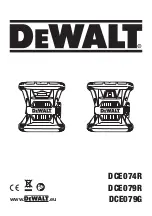©2015 Johnson Level & Tool
13
(b) Display
1. Power on symbol
2. Low battery indicator
3. Fine/Coarse symbol
4. Beeper symbol
5. Position indication arrows
Power Key:
Turn on/off the power
Fine/Coarse Accuracy Key:
Switch detecting accuracy
LED Key:
Turn on/off the LCD’s light
Volume Key:
Cycles between high, low and off
3. Operation Guide
(a) Battery Installation
• Open the battery cover door by turning the
battery cover screw counter-clockwise.
Put the battery into the battery case noting the polarity shown in
the battery compartment.
• Put the battery cover door back, and tighten the screw.
Note:
1) Remove the battery when the unit is being stored for a
long time.
2) When the low battery indicator is displayed, change the
battery soon.
8488H-English_Manuals 11/11/14 2:36 PM Page 13