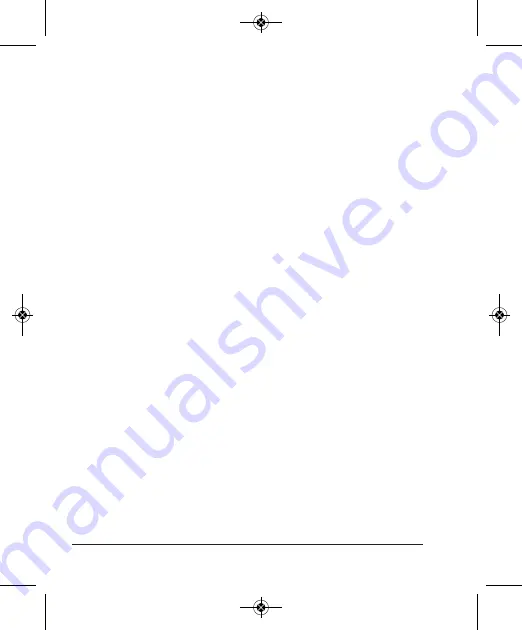
Care and Handling
• This Self-Leveling 3 Dot Laser is a precision tool that must be
handled with care.
• Avoid exposing unit to shock vibrations and extreme temperatures.
• Remove the batteries when storing the unit for an extended time
(more than 3 months) to avoid damage to the unit should the
batteries deteriorate.
• Avoid getting the unit wet.
• Keep the laser unit dry and clean, especially the laser output
window. Remove any moisture or dirt with a soft, dry cloth.
• Do not use harsh chemicals, strong detergents or cleaning
solvents to clean the unit.
10
©2018 Johnson Level & Tool - Rev. 1
2891i-4English_Manuals 6/4/18 10:28 AM Page 10



































