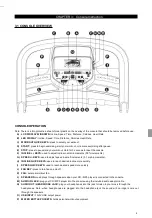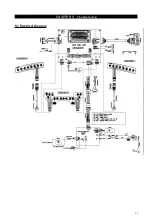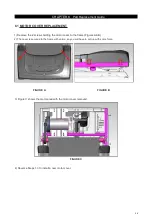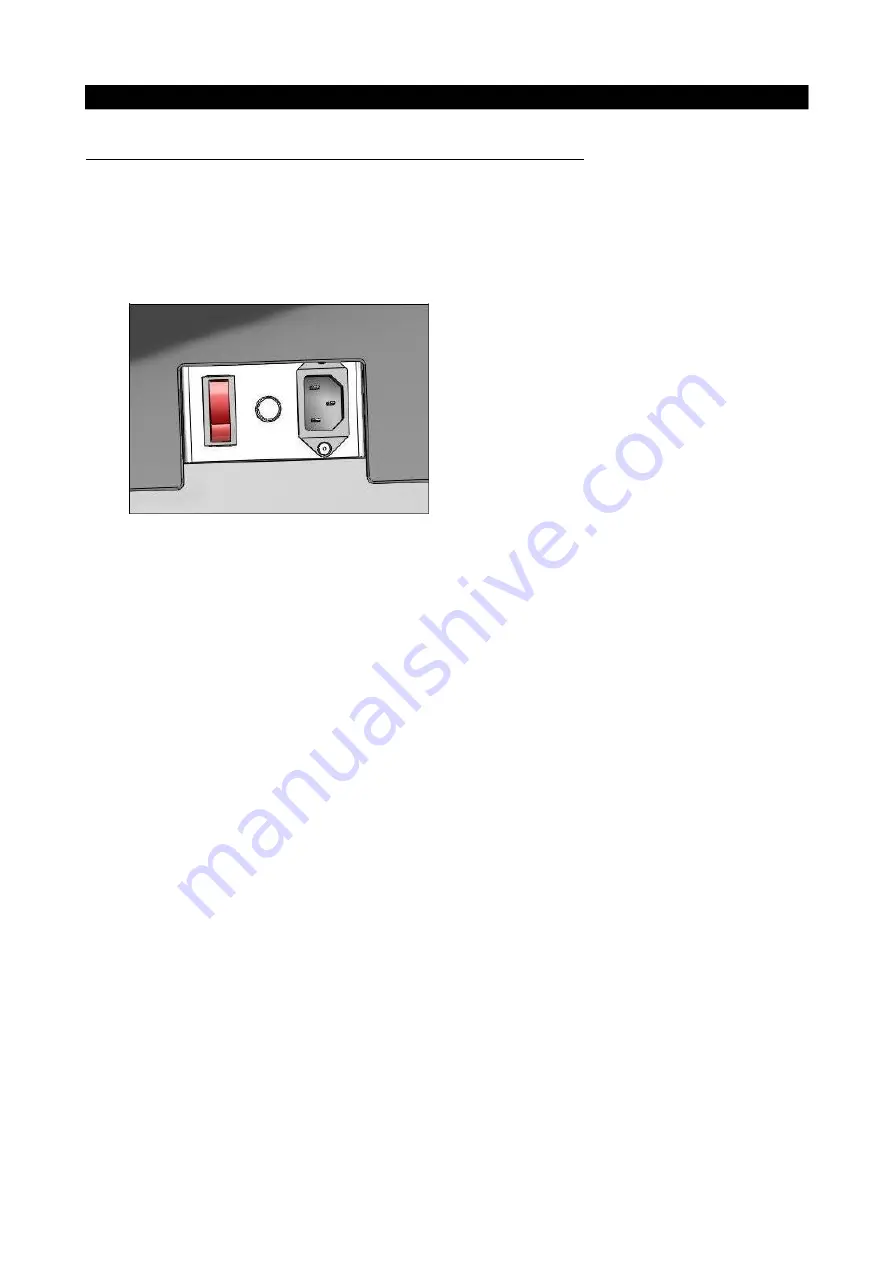
CHAPTER 5:
Troubleshooting
5.3 TROUBLESHOOTING – NO POWER TO THE CONSOLE
NO POW
ER
TO TH
E
CONSOL
E
1) SYMPTOM:
a. Turn on the power switch, but the console will not light up.
4) SOLUTION:
a. Check if the power cord connected well.
- If the power cord connected well but console doesn’t turn on, try another one.
b. Check if the outlet is well.
- If no, please try another functional outlet.
c. Check if the MCB has power. There is a red power LED on the MCB that should be lit.
d. If the MCB does not have power, check the connection of the power wiring from the power receptacle
to the MCB. Use
a multi-meter to measure AC1 & AC2, AC voltage
shall be same as local’s standard
voltage (110V-240V)
- If AC voltage value is standard, replace the MCB as it shall be defective.
e. If the MCB does have power, check the connection of the console cable wire at the MCB and UCB.
- Remove the console cable from MCB, and use a multi-meter to measure the DC voltage between the
“GND pin” (Pin 1&2) and the ” + 12V Pin” (Pin7 & 8)-. DC output is normally around DC 12V. If no
output, replace the MCB.
- If output is around DC 12V, check the console cable. If it is defective, replace the console cable.
- If the console cable connections are all good, replace the PCB.
17