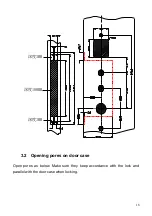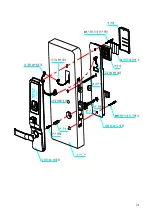9
Read the management card 4 times, there will blue light flashing fast.
put the card previous to the lost unlocking card near the inductive area
to read once, 'DI' 6 sounds short beeps, indicating that the lost card has
been cleared. If the lost card is the first unlock card, you should read
the last unlocking card.
3.3. Clear all of the unlocking cards
Read management card 5 times, then you will hear long "beep" 3 times
and also with blue light flashing, when those operation finished, which
means you have cleared all of the unlocking cards successully. The
Original valid unlock cards can't open the lock, you have to set new
cards by the management key to unlock.
Note: when you add new unlocking cards, the order will always
sort from the very first cleared card.
4
.
Unlocking the door
4.1 IC card key to unlock
Use the valid IC card near the lock inductive area, a "beep" from the
buzzer, motor rotate and blue lights on indicate the lock is opened. After
the lock checked the open action, the lock will locked automatically; if it
didn’t checked open action, the blue light will off within 5 seconds, it
locked the door automatically.
Note:
①
If the IC card is not a valid key, there will have 6 short sounds "tick,
tick, tick", with blue light on.
②
If the voltage is insufficient, then the buzzer sound 3 sounds "tick,
tick, tick", with blue light on. After the first low-voltage prompted, in
order to ensure the normal use of the lock, please replace the battery in
time.
4.2 The mechanical key to unlock
In case of the electronic system problems or battery power off, etc.
You can use the mechanical key to unlock.
5. Alarm function and prompt for closing
5.1 When the door is not locked well, it alarms