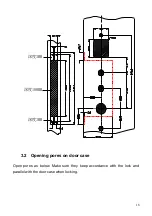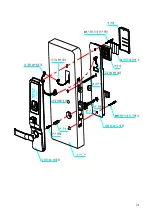14
2.4 Setting finge pa card
Unlocking Methods
:
1. Password
:
press the key of *, the screen will be lighted and powered. Then
put in the password and press
. When you hear the music, the door
will be opened. The password capacity is 100 groups at most.
2. Fingerprint:
open the slide cover, and put your finger on the fingerprint
reader. When you hear the music, the door will be opened. The fingerprint
capacity is 100 pieces.
3. Card:
keep the opening card close to the card reader, when you hear the
music, the door will open. The card capacity is 100 pieces.
4. Mechanical keys.
Operation Instructions
:
1.
Initialization:
long-press the switch of initialization on the circuit board and
do not loosen your finger
until you hear the voice prompt of “……has
cleared”. And the initialization will be finished. At this moment there is not
any effective cards or fingerprints and the management password is
123456.
2.
Changing the management password:
the default management
password is 123456. Press “ * +
+ management password +
” to
enter the programming mode. Next, press 8 +
and put in a new
management password ending with pressing
. Then put in the
management password second time and end with pressing
. The setting
will be finished when you hear a long sound. This management password
can also open the lock.
3.
Adding an unlocking password:
Press “* +
+ management password
+
” to enter the programming mode. Next, press 7 +
and put in a
2-digit user defined password number (from 01 to 99, should be registered
in the form). Then put in an unlocking password ending up with pressing
the
and repeat this again. The setting will be finished when you hear a
long sound.
4.
Adding an unlocking fingerprint:
Press “* +
+ management
pa
” to enter the programming mode. Next, press 6 +
and