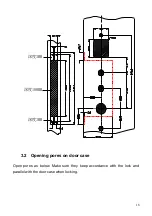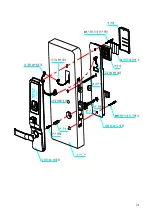15
put in a 2-digit user defined number for the unlocking fingerprint (from 01 to
99, should be registered in the form). Then put your finger on the fingerprint
scanner till you hear a long sound. The setting is complete.
5.
Deleting all of the unlocking fingerprints and passwords:
Press “* +
+ management pa
” to enter the programming mode. Next,
press 1 +
and repeat it again. When the indicator light off, all of the
unlocking fingerprints and passwords are deleted without changing the
management password.
6.
Deleting an unlocking fingerprint:
Press “* +
+ management
pa
” to enter the programming mode. Next, press 4 +
and
put in the 2-digit fingerprint number you want to delete and end up with
pressing
. Repeat the 2-digit number +
and the fingerprint is
deleted.
7.
Deleting an unlocking password:
Press “* +
+ management
pa
” to enter the programming mode. Next, press 5 +
and
put in the 2-digit password number you want to delete and end up with
pressing
. Repeat the 2-digit number + LOCK and the password is
deleted
8.
Setting keep-open state: Opening the lock by fingerprint or password,
press the handle to keep opening the door for 6 seconds until you hear the
voice prompt of “the door is in the keep-open state”. The setting is finished.
Opening the door by fingerprint or password can cancel the keep-open
state.
9.
Adding an unlocking card:
Press “* +
+ management password +
” to enter the programming mode. Next, press 9 +
and hold the card
to the card reader. (Adding cards continuously is available)
10.
Deleting an unloking card:
Press “* +
+ management password +
” to enter the programming mode. Next, press 3 +
, and put in the
number of the card +
.
11.
Volume adjustment:
Press “* +
+ management password +
” to
enter the programming mode. Then press 2+
to adjust the volume. 1 is
to decrease to volume while 3 to increase.
12.
Chinese & English shifting:
Press “* +
+ management password +