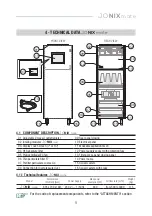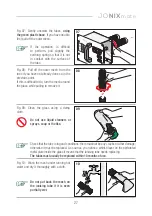18
JO
NIX
mate
7.8.2 Ionisers screen
It displays the detailed status of the modules
and allows the management of each of them
according to the user needs.
a) On/Off button: it turns on/ off the
corresponding module (LH - RH).
Attention: when the time slots are activated,
the buttons are disabled. To make them
usable again, disable time slots.
b) Module status summary:
- Hours of operation: it reports the total amount of hours of operations of the corresponding
module.
- Last maintenance: it reports the date when the last cleaning or replacement operation on the
corresponding module was recorded.
- Replacement needed in (h): hours remaining to the replacement of the ionising tubes of the
corresponding module.
c) Maintenance menu quick key: to access the module maintenance screen and record the
maintenance operation performed.
7.8.3 Filters screen
replacement becomes necessary.
ATTENTION: this number could not be equal to zero even when the filter is new.
- Air volume treated (m
3
): total air volume filtered from the last component replacement.
- Last replacement date: shows the last time that the corresponding filter was replaced.
b) Maintenance menu quick key: to access the module maintenance screen and record the
maintenance operation performed.
Shows a more detailed filters status.
a) Filters status summary:
- Filter class: filter type description.
- Pressure drop (Pa): shows the pressure
drop measured on the corresponding filter
by the sensors.
- Saturation Level: shows the percentage
saturation rate of the corresponding filter.
Once the 100% is reached the component
a
c
b
a
b
Summary of Contents for 70MATEWHITE
Page 42: ...42 JONIXmate ATTACHMENTS EXPLODED JONIX mate ...
Page 43: ...43 JONIXmate 1941 135 678 700 EXPLODED JONIX mate ambient air ionised air flow ...
Page 44: ...44 JONIXmate NOTES ...
Page 45: ...45 JONIXmate ...
Page 46: ...46 JONIXmate ...
Page 47: ......