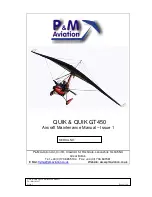JS1 Jet Sustainer Flight Manual Supplement - Issue 1
Date of issue: 31.03.2016
Accepted section
Page 4–6
4.3.3. Run Mode
The Run Mode is selected by moving the Jet Control toggle switch to
the top position, resulting in the Jet
initiating the start sequence.
The JDU will display the running
screen during this mode.
The thrust may be adjusted using
the Thrust Control Dial.
Turning the dial clockwise increases
the
thrust
and
anti-clockwise
decreases the thrust.
During Normal Operation the Status
LED (the top LED) will be constant
green.
The thrust control dial is programmed for 18 different speed settings.
The factory default settings are defined in the following table:
Setting
1
2
3
4
5
6
7
8
9
RPM
30K 40K 50K 60K 65K 70K 75K 80K 83K
Thrust %
6%
8%
15% 26% 32% 40% 50% 60% 67%
Setting
10
11
12
13
14
15
16
17
18
RPM
86K 90K 93K 95K 96K 97K
Thrust %
73% 80% 90% 96% 99% 102%
Table 4-1: Throttle settings and thrust
The minimum RPM (idle) is 30 000. The desired RPM is indicated by
the white arc on the outside of the RPM arc.