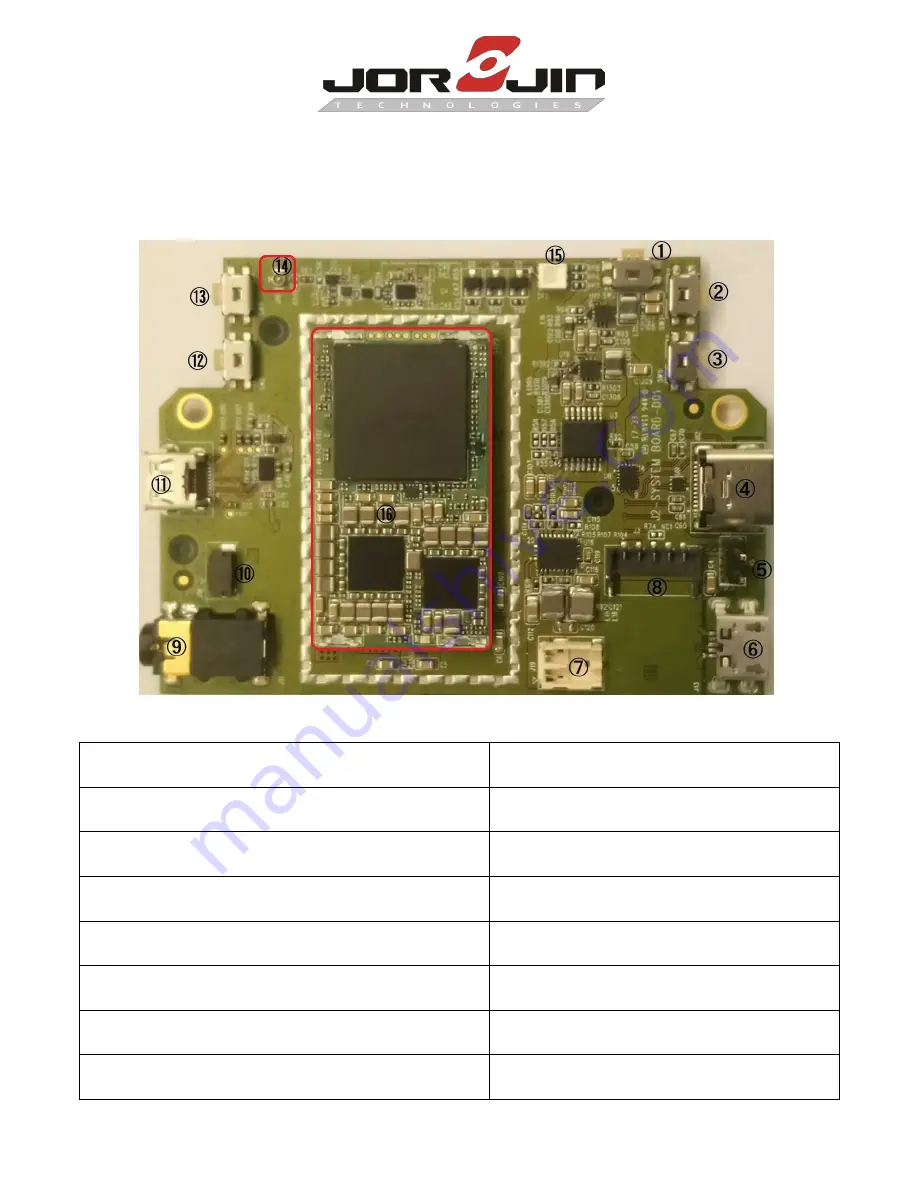
5
Carrier Board- Top
①
Power Key
⑨
Audio Earphone Jack
②
Brightness Up Key
⑩
Fan Connector
③
Brightness Down Key
⑪
Micro HDMI
④
USB Type C
⑫
Volume Down Key
⑤
VBAT+/- Connector Pin
⑬
Volume Up Key
⑥
Micro USB OTG
⑭
GPS Antenna Connector
⑦
2nd Battery Pack Connector
⑮
RGB LED
⑧
Main Battery Pack Connector
⑯
SD820 Module
Summary of Contents for J-Reality Kit
Page 1: ...1 J Reality Kit Quick Guide Document Revision 0 3 2018 01 16 ...
Page 2: ...2 The Kit 1 for Developer SD820 SOM Module Carrier Board 18650 Battery ...
Page 7: ...7 The Connection of PCBA 1 ...
Page 8: ...8 The Connection of PCBA 2 ...
Page 9: ...9 The Connection of PCBA 2 To Connect and disconnect the battery from top side of connecter ...
Page 11: ...11 ...
Page 12: ...11 ...
Page 13: ...12 The Connection of PCBA 4 ...
Page 19: ...18 3 If turning on the system successfully you can see the boot up image as below ...
Page 20: ...19 4 Finally the system will enter Android screen ...
Page 22: ...21 6 Turn on Camera 1 Click menu icon 2 Tap camera icon to open camera function ...






































