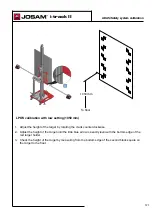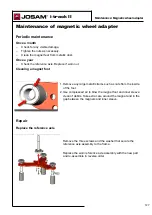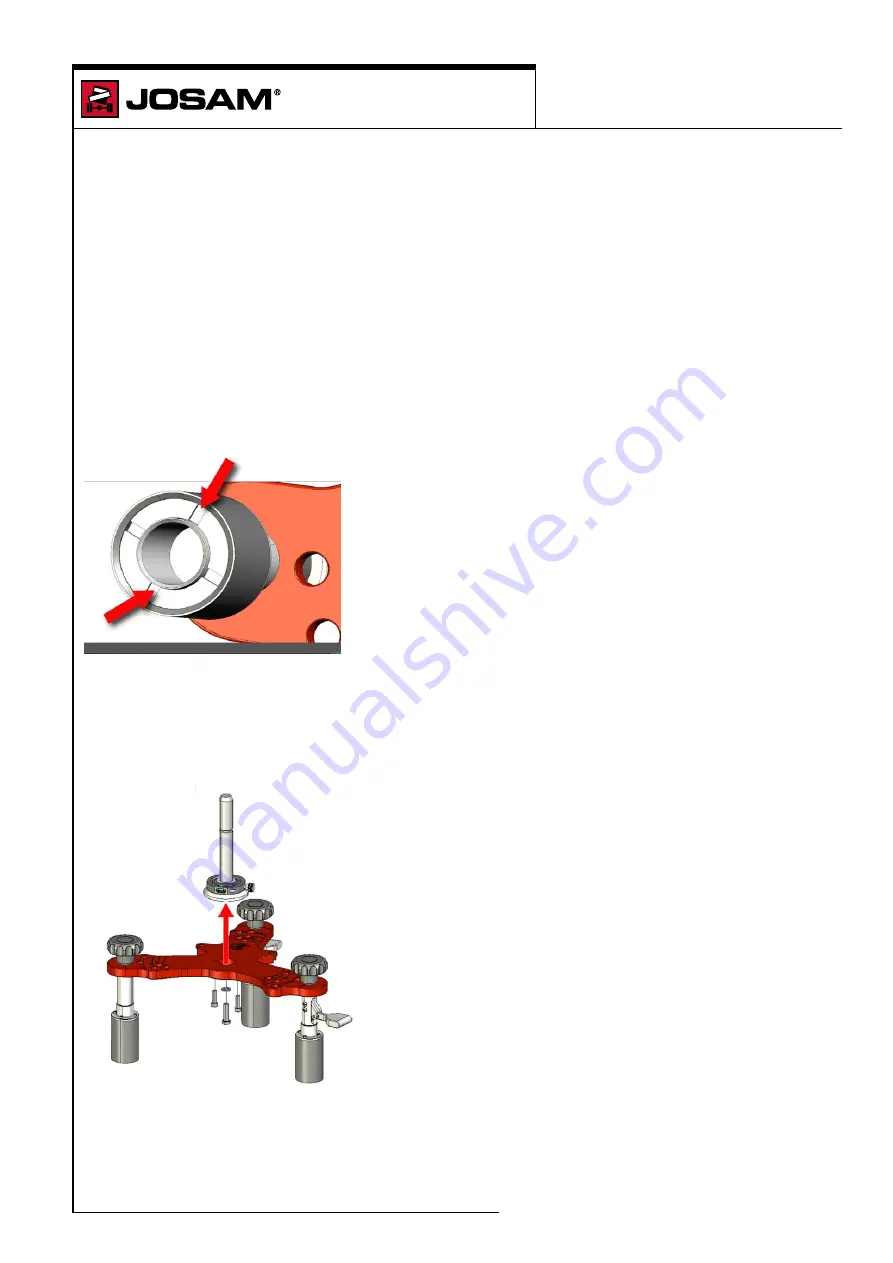
i-track II
Maintenance: Magnetic wheel adapter
127
Maintenance of magnetic wheel adapter
Periodic maintenance
Once a month
–
Check for any visible damage.
–
Tighten the nuts as necessary.
–
Clean the magnet feet from metallic dust.
Once a year
–
Check the reference axle. Replace if worn out.
Cleaning a magnet foot
1. Remove any large metallic items such as nuts from the inside
of the foot.
2. Use compressed air to blow the magnet foot and inner sleeve
clean of debris. Take extra care around the magnet and in the
gap between the magnets and inner sleeve.
Repair
Replace the reference axle
1. Remove the three screws and the washer that secure the
reference axle assembly to the frame.
2. Replace the worn reference axle assembly with the new part
and re-assemble in reverse order.
Summary of Contents for homebase 4
Page 1: ...Operator manual Homebase I track ll and Tire Manager 16538 T 194 1 1901 ...
Page 2: ...This page is intentionally left blank ...
Page 6: ...This page is intentionally left blank ...
Page 8: ...This page is intentionally left blank ...
Page 10: ...This page is intentionally left blank ...
Page 12: ...This page is intentionally left blank ...
Page 14: ...This page is intentionally left blank ...
Page 15: ...homebase 4 Homebase 4 user guide 15 ...
Page 16: ...This page is intentionally left blank ...
Page 18: ...This page is intentionally left blank ...
Page 28: ...This page is intentionally left blank ...
Page 30: ...This page is intentionally left blank ...
Page 32: ...This page is intentionally left blank ...
Page 36: ...This page is intentionally left blank ...
Page 47: ...homebase 4 Definitions 47 Enter the modifications and click on Save The changes are now saved ...
Page 52: ...This page is intentionally left blank ...
Page 55: ...homebase 4 Report and preview 55 Tire management Displays the report for tire management ...
Page 64: ...i track II 64 I track II user guide ...
Page 72: ...This page is intentionally left blank ...
Page 76: ...This page is intentionally left blank ...
Page 84: ...This page is intentionally left blank ...
Page 96: ...This page is intentionally left blank ...
Page 100: ...This page is intentionally left blank ...
Page 102: ...This page is intentionally left blank ...
Page 112: ...This page is intentionally left blank ...
Page 116: ...This page is intentionally left blank ...
Page 119: ...This page is intentionally left blank ...
Page 122: ...tire manager Tire Manager user guide 122 ...