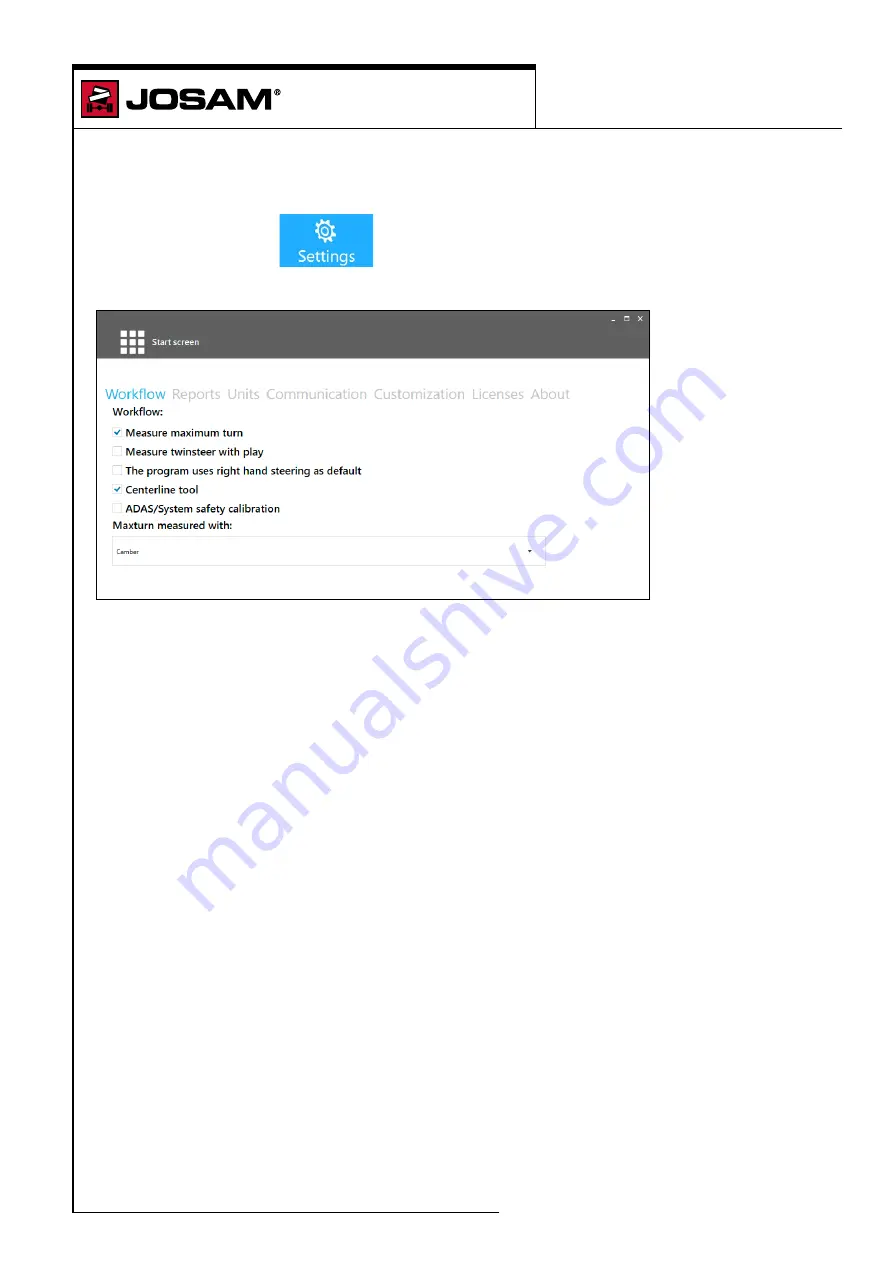
homebase 4
Software settings
57
Software settings
The settings menu contains information for plugins homebase and I-track ll. To access the settings
menu click on
[Settings]
in the start screen.
Workflow
Sets the type of measurements and the work flow.
Workflow:
Choose to measure starting from the rear axle or front axle.
Measure maximum turn:
Check this box if the measurement flow of all wheel angles should include the measurement of
maximum wheel turn. This measurement is optional for the measurement of trucks. This measurement
box is by default ticked.
Measure twinsteer with play:
Check this box for the measurement of twinsteer with play. This process will take longer but the result
will be more acurate depending on less play in the linkage.
The program uses right hand steering as a default:
Check this box if right-hand steering is used as a default.
Centre line tool:
Check this box if using the centre line tool.
ADAS/Safety system calibration:
Check this box if using calibration equipment for active safety sensors.
Max turn measured with:
Choose method for measuring maximum turn: camber (default), toe or turntables.
Note:
this option does not apply to I-track II.
Summary of Contents for homebase 4
Page 1: ...Operator manual Homebase I track ll and Tire Manager 16538 T 194 1 1901 ...
Page 2: ...This page is intentionally left blank ...
Page 6: ...This page is intentionally left blank ...
Page 8: ...This page is intentionally left blank ...
Page 10: ...This page is intentionally left blank ...
Page 12: ...This page is intentionally left blank ...
Page 14: ...This page is intentionally left blank ...
Page 15: ...homebase 4 Homebase 4 user guide 15 ...
Page 16: ...This page is intentionally left blank ...
Page 18: ...This page is intentionally left blank ...
Page 28: ...This page is intentionally left blank ...
Page 30: ...This page is intentionally left blank ...
Page 32: ...This page is intentionally left blank ...
Page 36: ...This page is intentionally left blank ...
Page 47: ...homebase 4 Definitions 47 Enter the modifications and click on Save The changes are now saved ...
Page 52: ...This page is intentionally left blank ...
Page 55: ...homebase 4 Report and preview 55 Tire management Displays the report for tire management ...
Page 64: ...i track II 64 I track II user guide ...
Page 72: ...This page is intentionally left blank ...
Page 76: ...This page is intentionally left blank ...
Page 84: ...This page is intentionally left blank ...
Page 96: ...This page is intentionally left blank ...
Page 100: ...This page is intentionally left blank ...
Page 102: ...This page is intentionally left blank ...
Page 112: ...This page is intentionally left blank ...
Page 116: ...This page is intentionally left blank ...
Page 119: ...This page is intentionally left blank ...
Page 122: ...tire manager Tire Manager user guide 122 ...
















































