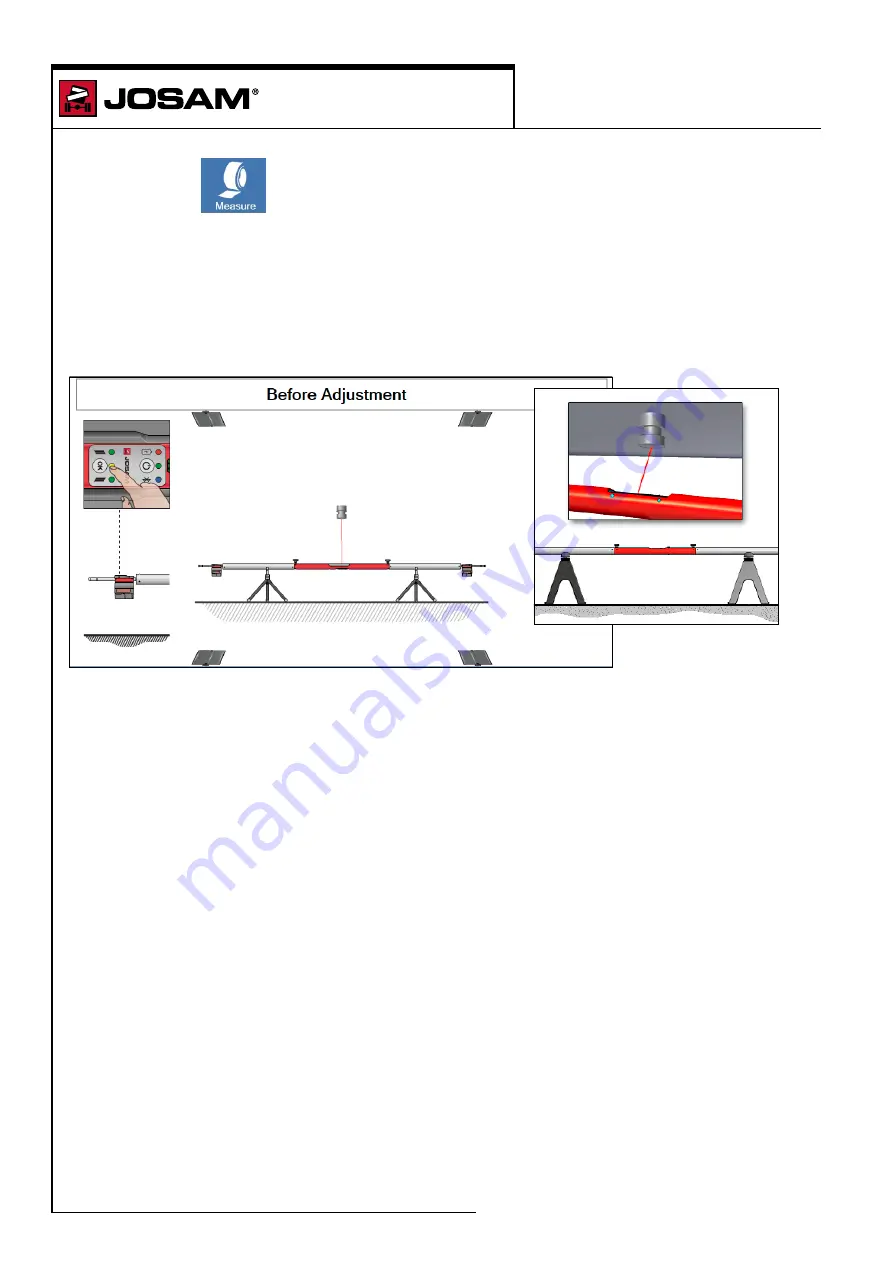
Press
[Measure]
to enter the measurement sequence.
If using the "No boxes checked" or the "Scales are reversed" options you will be required to level
the trailer bar. If using "Scales are mounted on the vehicle" the software will proceed directly to the
measurement sequence.
Levelling the trailer bar
Place the trailer bar on two stands directly under the semi-trailer king-pin. Level the trailer bar using
the bubble. Switch the laser on and point it at the centre of the king-pin or the tow eyelet.
Place both measuring heads on the trailer bar, then press
OK
on the measuring heads to start
levelling the trailer bar. Adjust the trailer bar in level, indicated with green digits, using the instructions
on the display. When ready move the trailer bar sideways so that the laser points exactly in the centre
of the king-pin. Then press
OK
or push the button on one of the measuring heads.
homebase 4
Measure a semi-trailer
90
Summary of Contents for homebase 4
Page 1: ...Operator manual Homebase I track ll and Tire Manager 16538 T 194 1 1901 ...
Page 2: ...This page is intentionally left blank ...
Page 6: ...This page is intentionally left blank ...
Page 8: ...This page is intentionally left blank ...
Page 10: ...This page is intentionally left blank ...
Page 12: ...This page is intentionally left blank ...
Page 14: ...This page is intentionally left blank ...
Page 15: ...homebase 4 Homebase 4 user guide 15 ...
Page 16: ...This page is intentionally left blank ...
Page 18: ...This page is intentionally left blank ...
Page 28: ...This page is intentionally left blank ...
Page 30: ...This page is intentionally left blank ...
Page 32: ...This page is intentionally left blank ...
Page 36: ...This page is intentionally left blank ...
Page 47: ...homebase 4 Definitions 47 Enter the modifications and click on Save The changes are now saved ...
Page 52: ...This page is intentionally left blank ...
Page 55: ...homebase 4 Report and preview 55 Tire management Displays the report for tire management ...
Page 64: ...i track II 64 I track II user guide ...
Page 72: ...This page is intentionally left blank ...
Page 76: ...This page is intentionally left blank ...
Page 84: ...This page is intentionally left blank ...
Page 96: ...This page is intentionally left blank ...
Page 100: ...This page is intentionally left blank ...
Page 102: ...This page is intentionally left blank ...
Page 112: ...This page is intentionally left blank ...
Page 116: ...This page is intentionally left blank ...
Page 119: ...This page is intentionally left blank ...
Page 122: ...tire manager Tire Manager user guide 122 ...
















































