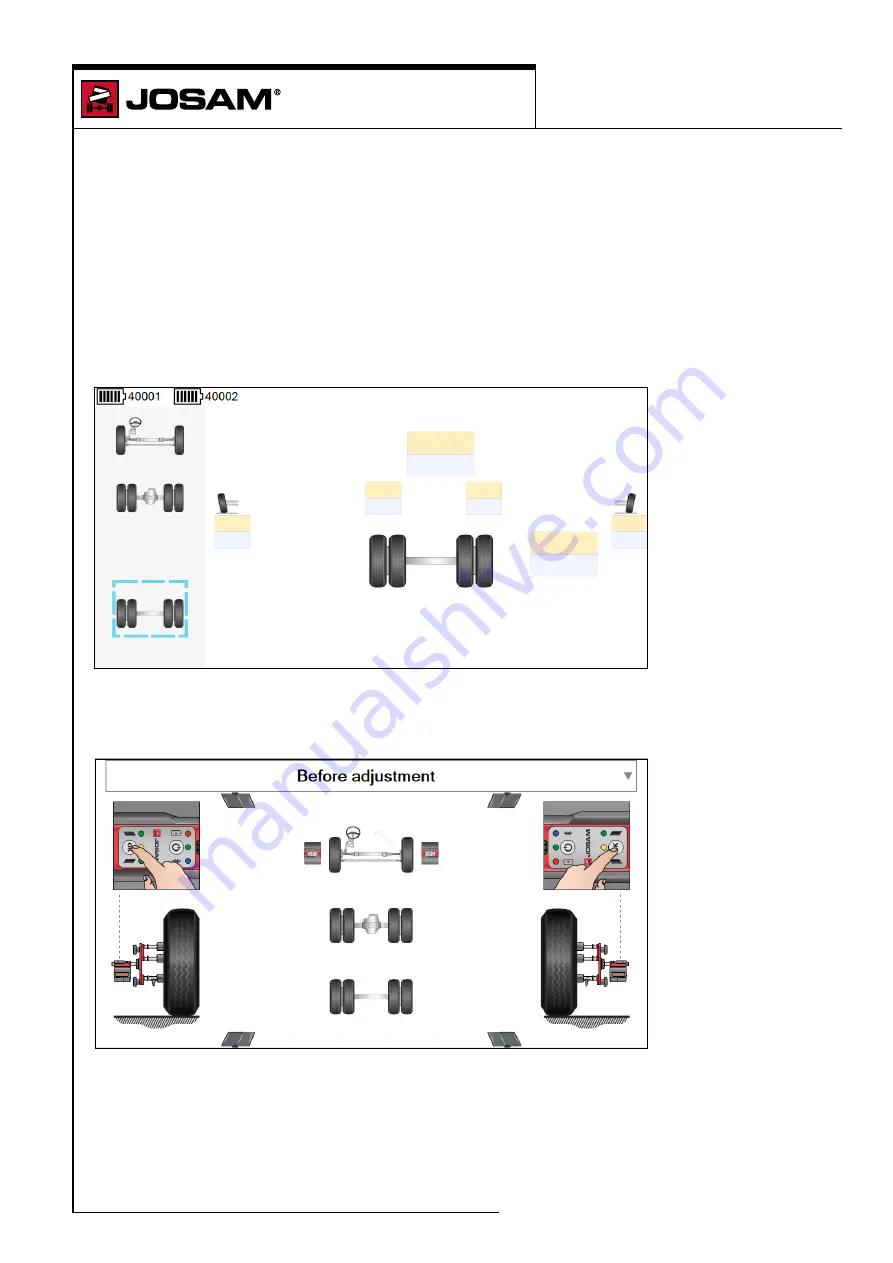
Measure a combined vehicle
Conditions
All axles are measured simultaneously before adjustment. Mount a wheel adapter on each wheel of
both vehicles. Make sure that all wheel adapters are levelled. Lock the steering wheel in the straight
ahead position.
Measuring first time
Place the measuring head on the wheel adapter on the rear axle.
Press the button on the measuring head to start the measurements for toe, camber and wheel position
for that particular wheel. When the software has registered the data the user interface moves the
measuring head to the axle in front, which can be measured the same way.
There is no specified measuring flow other than that all wheels must be measured according to the
instructions given in the software.
i-track II
Measure a combined vehicle
93
Summary of Contents for homebase 4
Page 1: ...Operator manual Homebase I track ll and Tire Manager 16538 T 194 1 1901 ...
Page 2: ...This page is intentionally left blank ...
Page 6: ...This page is intentionally left blank ...
Page 8: ...This page is intentionally left blank ...
Page 10: ...This page is intentionally left blank ...
Page 12: ...This page is intentionally left blank ...
Page 14: ...This page is intentionally left blank ...
Page 15: ...homebase 4 Homebase 4 user guide 15 ...
Page 16: ...This page is intentionally left blank ...
Page 18: ...This page is intentionally left blank ...
Page 28: ...This page is intentionally left blank ...
Page 30: ...This page is intentionally left blank ...
Page 32: ...This page is intentionally left blank ...
Page 36: ...This page is intentionally left blank ...
Page 47: ...homebase 4 Definitions 47 Enter the modifications and click on Save The changes are now saved ...
Page 52: ...This page is intentionally left blank ...
Page 55: ...homebase 4 Report and preview 55 Tire management Displays the report for tire management ...
Page 64: ...i track II 64 I track II user guide ...
Page 72: ...This page is intentionally left blank ...
Page 76: ...This page is intentionally left blank ...
Page 84: ...This page is intentionally left blank ...
Page 96: ...This page is intentionally left blank ...
Page 100: ...This page is intentionally left blank ...
Page 102: ...This page is intentionally left blank ...
Page 112: ...This page is intentionally left blank ...
Page 116: ...This page is intentionally left blank ...
Page 119: ...This page is intentionally left blank ...
Page 122: ...tire manager Tire Manager user guide 122 ...
















































