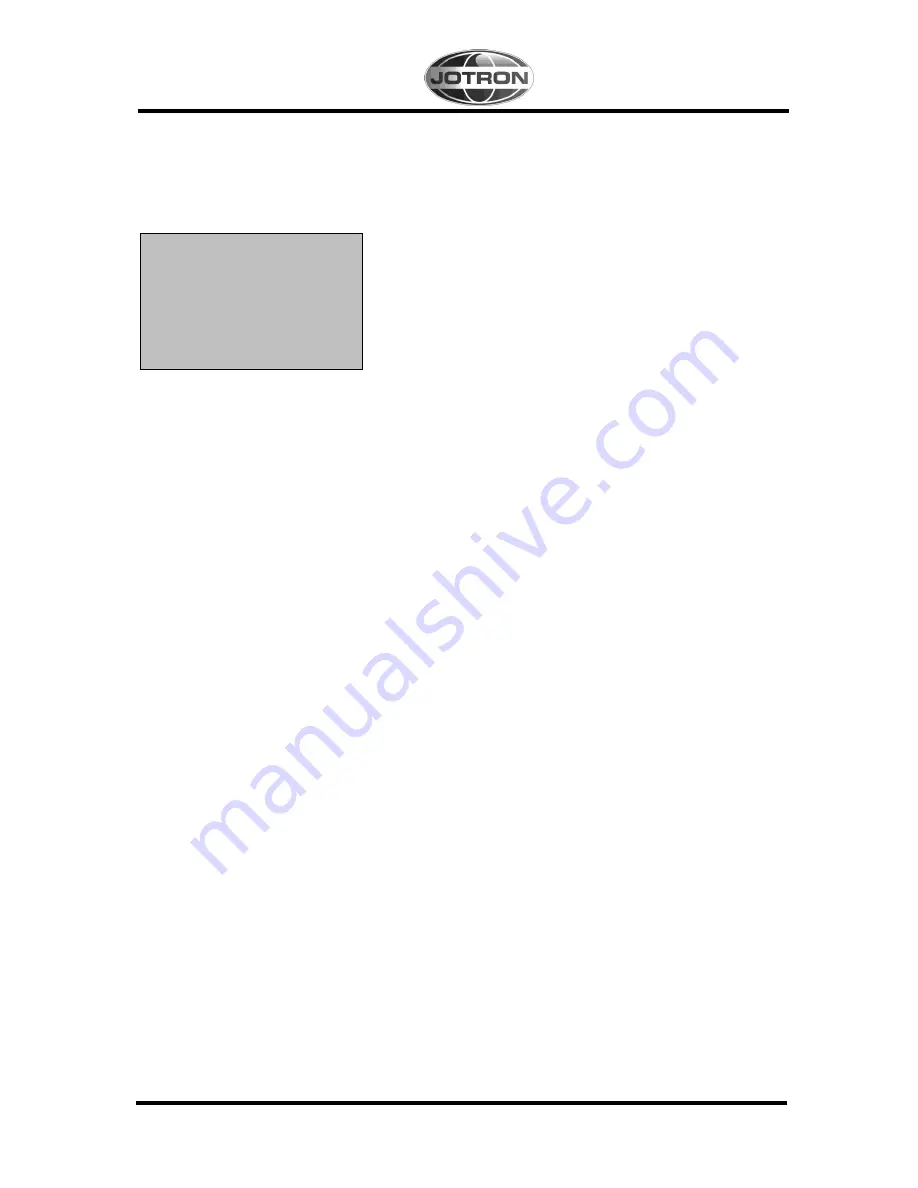
82695
_Op&Ins MAN_TR2600_K 5-5
Select “Own IP address” then [Enter] key
Now the IP address of the TR-2600 can be entered:
As in “Set Own IP address “ in the previous chapter, the settings must also be set here.
Check what the IP address of your BSC is, and enters the same address here. It is NOT
RECOMMENDED that you have a BSC connected to a LAN using DHCP, since IP
addresses can then be altered from time to time.
The PORT is default to “5100”, but this can be changed, dependent of which port the BSC
need.
Restart the system to initiate new IP addresses .
The AIS BS starts communicating through the PI (Presentation Interface) over Unicast UDP when
the application is started after the base station controller (BSC) IP address is set. Default UDP ports
used are 5000 (Base station listen port) and 5100 (BSC listen port)
Menu: BSC LAN Addr 1/2
1 IP = 0.0.0.0
2 Port = 51 00
Summary of Contents for TR-2600
Page 1: ...OPERATION AND INSTALLATION MANUAL www jotron com TR 2600 AIS BASE STATION...
Page 53: ...82695_Op Ins MAN_TR2600_K 10 1 10 OUTLINE DRAWINGS 10 1 TR 2600 AIS BASE STATION...
Page 54: ...82695_Op Ins MAN_TR2600_K 10 2 10 2 TR 2600 AIS Transponder...
Page 55: ...82695_Op Ins MAN_TR2600_K 10 3 10 3 Procom CXL 2 1 l Maritime VHF Antenna with FLG Bracket...
Page 56: ...82695_Op Ins MAN_TR2600_K 10 4 10 4 Procom GPS 4 Antenna...
Page 61: ...82695_Op Ins MAN_TR2600_K 11 2...
















































