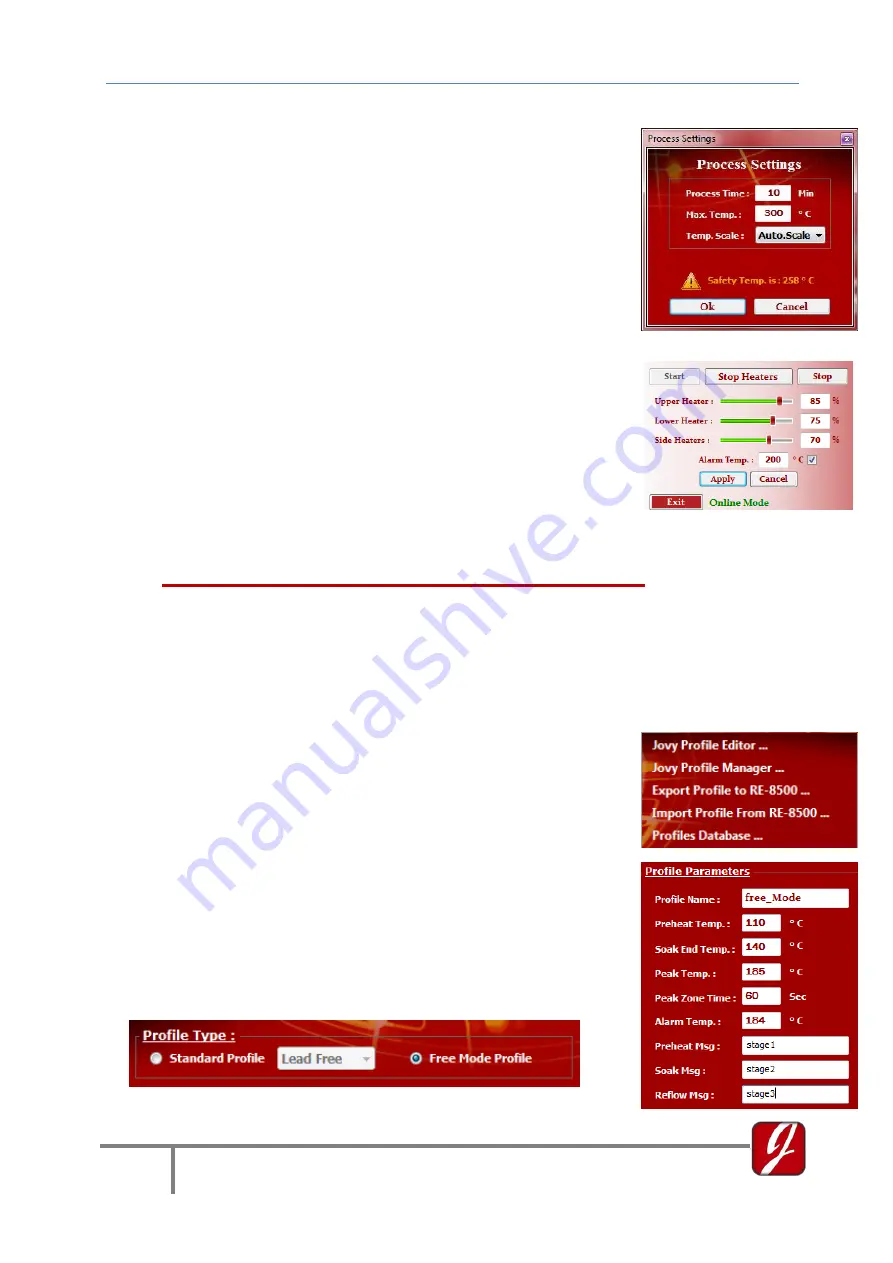
Quick Start Up Guide
RE-8500
12
Jovy Systems® Limited
4-
Process Profile Settings and Parameters
a.
Free Mode profile
The free mode profile controlling concept is PID depends on user
settings. The control will drive the heaters according the heaters power
for each stage to reach the phase end temperature.
-
Before the process running, Set the process Graph
parameters length for the graph in time, maximum
Temperature scale, temperature scaling method.
-
Confirm the Safety temperature Value
-
Stop the process after reaching the targeted melting
point.
-
Stop the heaters any time during the process to dwell
on certain temperature or to achieve the TAL for
soldering process.
-
Change the heaters powers between heating stage to
another or end dwell at any stage.
-
From the main Tab select Jovy Profiles then Jovy
Profile Editor
-
From Profile Editor Tab select free mode profile,
choose a name for the profile, set the profile phases
end temperature and display message after each
phase ends. Alarm set point for warning sound could
be set either.
Summary of Contents for RE-8500
Page 1: ...Quick Start Up Guide RE 8500 Jovy Systems Limited...
Page 64: ...Quick Start Up Guide RE 8500 64 Jovy Systems Limited 3 4 a PID UH MH SH Change RUN TAL...
Page 73: ...Quick Start Up Guide RE 8500 73 Jovy Systems Limited 1 Ok 2 Ok 3 Ok 4 5 6 7 8 9...
Page 77: ...Quick Start Up Guide RE 8500 77 Jovy Systems Limited 3 C Process Data File UH MH SH TAL...
Page 80: ...Quick Start Up Guide RE 8500 80 Jovy Systems Limited Leaded Lead free PID Profile Editor Tab...
Page 81: ...Quick Start Up Guide RE 8500 81 Jovy Systems Limited 1 230V 16A 3 6kw...
Page 85: ...Quick Start Up Guide RE 8500 85 Jovy Systems Limited 1 1 2 1 3 1 4 1 5 6 7 8 1 55 9 1 9 Z A...
Page 87: ...Quick Start Up Guide RE 8500 87 Jovy Systems Limited 2 1 2 1 2...
Page 88: ...Quick Start Up Guide RE 8500 88 Jovy Systems Limited 1 55 1 9 Z A...





























