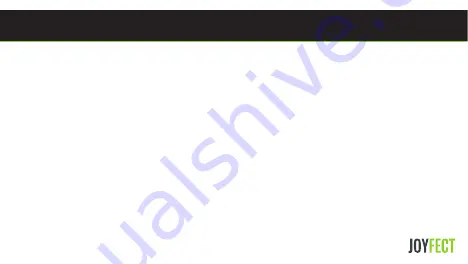
37
USING THE DEVICE
Temperature Control
• Press and hold the Power button for 2 seconds to pause the heating process� The screen will turn off�
To resume heating, press and hold the power bu on for 2 seconds�
• Press and hold “+” and “-” buttons simultaneously to change from degrees Fahrenheit (°F) to degrees
Celsius (°C) or vice versa�
• Adjust to desired temperature manually by pressing “+” or “-” button� The temperature will increase/
decrease in steps of 1°� (Tip: press and hold the “+” button for two seconds to automatically increase
the temperature and press “-” to stop� Do the same with the “-” button to automatically decrease the
temperature�)
• Leave the Multi One while it heats up automatically to the set temperature� The LED will flash red intermit-
tently 4 times� The device is ready to use when the red LED stays solid�



























