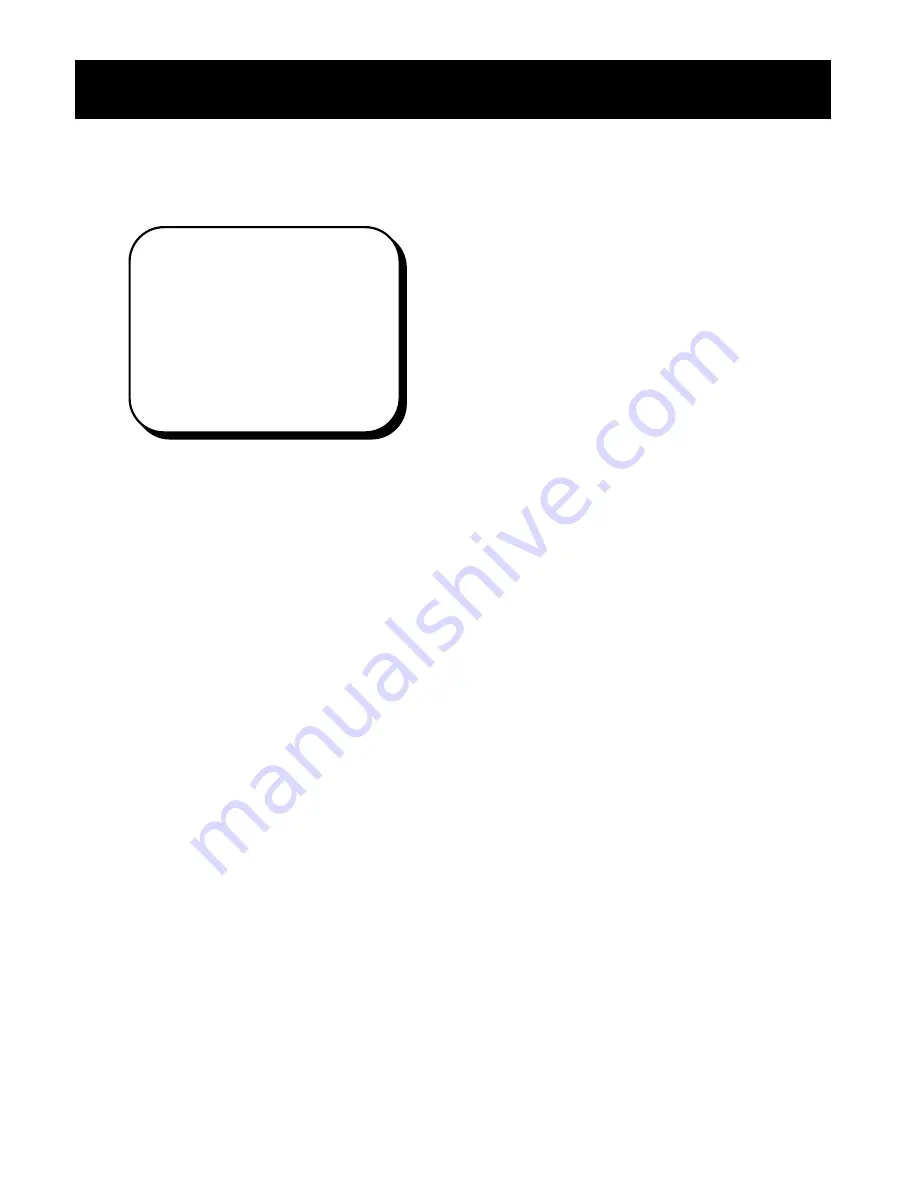
23
Options
Menu Lock
Menu lock allows you to lock the
MAIN
MENU
. Once the menu is locked, the
system password must be used to access
the
MAIN MENU
.
Note: The MP1600/BMP1600 has a pre-
selected password:
1227
.
To access the locked
MAIN MENU
, enter the
system password using the numbers on
the buttons normally used for camera
selection.
VTR Input
Select the input and output type of the
VCR or time-lapse recorder. This can be
set to S-Video or composite.
V Loss
Select the type of alarm to be sounded in
case of a loss of video,
OFF, BEEP,
or
V-B
.
V Gain
Reset or adjust input video gains.
M
Hyper Recording
Hyper recording allows you to select the
number of cameras you wish to record.
This will allow you to take advantage of the
faster recording speed and better quality of
nine-camera recording. You may view as
many cameras as you wish in
LIVE
mode,
but the MP1600/BMP1600 will only record
the pre-selected number of cameras.
16 CAMERAS MODE
(default mode)
Record
–
All 16 cameras are recorded.
Playback
– All 16 cameras are displayed.
9 CAMERAS MODE
Record
– Only 9 cameras, numbers
1,2,3,4,5,7,9,10 and 13, will be recorded.
Playback
– Displayed in 3x3 mode with
nine recorded cameras, the only option in
the
SPLT/SW
mode. Press the
SPLT/SW
button to select between dual and quad
pages. Press camera number to bring up
full-screen mode.
EVENT LOG
Reset or review event log.
Advanced Configuration
Options
* OPTIONS *
MENU LOCK
OFF
VTR INPUT
COMPOSITE
V LOSS
OFF
V GAIN
NORMAL
HYPER REC
16
EVENT LOG
RETURN












































