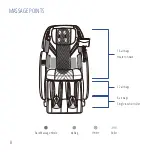2
IMPORTANT SAFETY INSTRUCTIONS
WHEN USING ELECTRICAL PRODUCTS, BASIC SAFETY PRECAUTIONS SHOULD ALWAYS BE
FOLLOWED, INCLUDING THE FOLLOWING:
READ ALL INSTRUCTIONS BEFORE USING
• Always unplug this appliance from the electrical outlet immediately after using and
before cleaning.
• Never use pins or other metallic fasteners with this appliance.
DANGER - TO REDUCE THE RISK OF ELECTRIC SHOCK:
WARNING - TO REDUCE THE RISK OF BURNS, FIRE, ELECTRIC SHOCK,
OR INJURY TO PERSONS:
• An appliance should NEVER be left unattended when plugged in. Unplug from
outlet when not in use, and before putting on or taking off parts or attachments.
• NOT for use by children.
• Close supervision is necessary when this appliance is used by, on, or near children,
invalids, or disabled persons.
• Use this appliance only for its intended use as described in this manual. DO NOT use
attachments not recommended by Cozzia; specifically, any attachments not provided
with the unit.
• NEVER operate this appliance if it has a damaged cord or plug, if it is not working
properly, if it has been dropped or damaged, or dropped into water. Return the
appliance to Cozzia Service Center for examination and repair.
• Use heated surfaces carefully. May cause serious burns. DO NOT use on sensitive
skin areas or in the presence of poor circulation. The unattended use of heat by
children or incapacitated persons may be dangerous.
• Keep the cord away from heated surfaces.
• NEVER drop or insert any object into any opening.
• DO NOT use this massager in close proximity to loose clothing, jewelry.
• DO NOT operate where aerosol (spray) products are being used or where oxygen is
being administered.
• DO NOT operate under a blanket or pillow. Excessive heating can occur and cause
fire, electric shock, or injury to persons.
• DO NOT carry this appliance by supply cord or use cord as a handle.
• To disconnect, turn all controls to the “off” position, then remove plug from outlet.
• DO NOT use outdoors.
• NEVER operate the appliance with the air openings blocked. Keep the air openings
free of lint, hair and the like.
FCC STATEMENT
1.This device complies with Part 15 of the FCC Rules.
Operation is subject to the following two conditions:
(1)This device may not cause harmful interference, and
(2)This device must accept any interference received, including interference that may
cause undesired operation.
2.Changes or modifications not expressly approved by the party responsible for
compliance could void the user’s authority to operate the equipment.
This equipment complies with FCC radiation exposurere quirement.
The device can be used in portable exposure condition without RF striction.
FCC Radiation Exposure Statement:
NOTE -
This equipment has been tested and found to comply with the limits for a
Class B digital, pursuant to Part 15 or the FCC Rules. These limits are designed to
provide reasonable protection against harmful interference in a residential
installation. This equipment generates, uses and can radiate radio frequency energy
and, if not installed and used in accordance with the instructions, may casue harmful
interference to radio communications, However, there is no guarantee that
interference will not occur in a particular installation. If the equipment does cause
harmful interference to radio or television reception, which can be determined by
turning the equipment off and on, the user is encouraged to try to correct the
interference by one or more of the following measures:
- Reorient or relocate the receiving antenna.
- Increase the separation between the equipment and receiver.
- Connect the equipment into an outlet on a circuit different from that to which the
receiver is connected.
- Consult the dealer or an experienced radio/ TV technician for help.
Summary of Contents for JPM30
Page 1: ...User Manual JPM30 KAWA www jpmedics com...
Page 12: ...11 Create New Program...
Page 13: ...12 Spot Massage...
Page 16: ...15 Pre Programed Massage Interface...
Page 17: ...16 Using the arrows you can adjust the standard shoulder position...
Page 21: ...20 Demo Interface...
Page 23: ...22 Select the area you would like massaged...
Page 25: ...24 Choose the Custom 1 icon to start your program...
Page 26: ...Custom Interface 25...
Page 28: ...Spot Massage Interface 1 27...
Page 29: ...28 Spot Massage Interface 2...
Page 30: ...29 SETTINGS Choose the Settings button to take you to the settings page...
Page 31: ...Settings Interface 30...
Page 33: ...Choose Start button and make sure the chair is not occupied during chair detection 32...
Page 34: ...Your chair is detecting possible malfunctions please wait for the detection result 33...
Page 38: ...TEL 1 877 977 0656 FAX 1 800 521 4712 SERVICE JPMEDICS COM 861 S Oak Park Road Covina CA 91724...