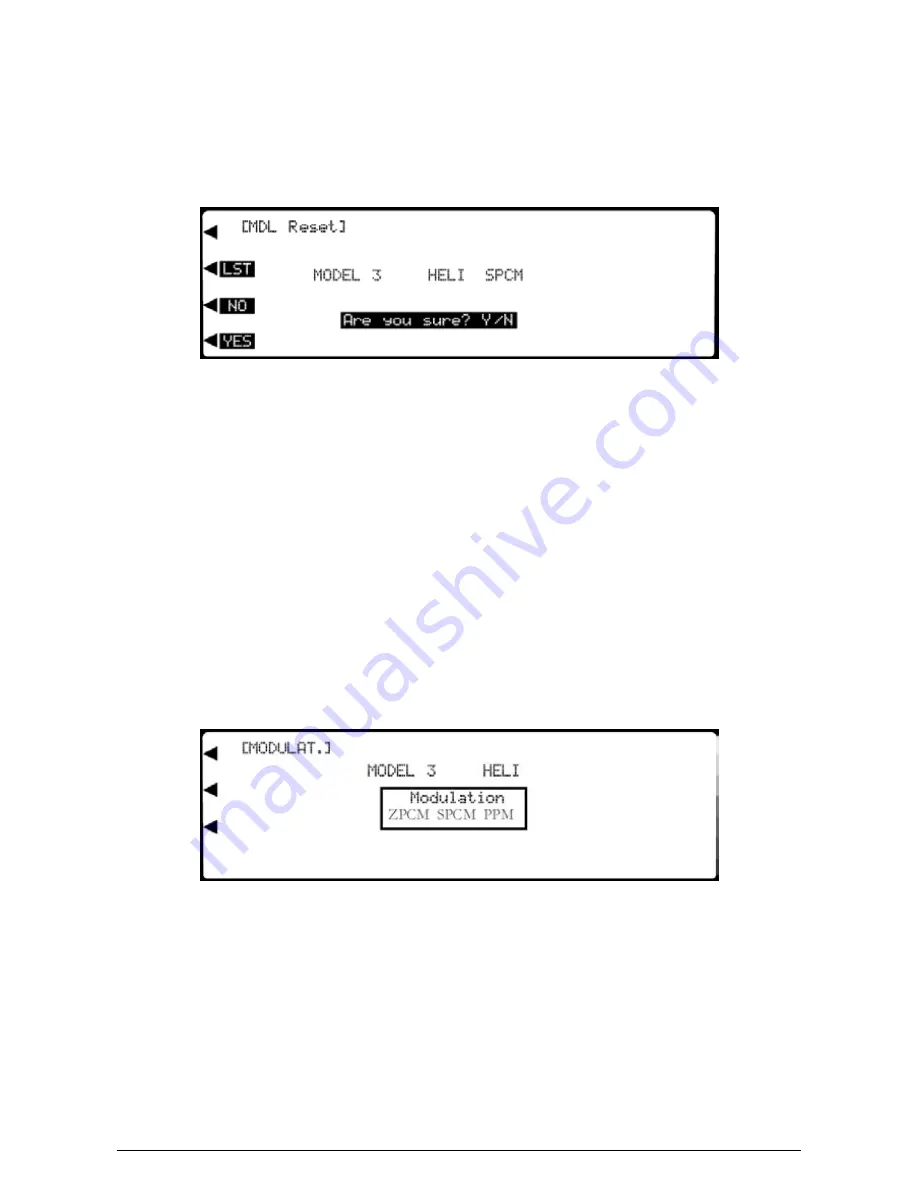
MacGregor Industries
7 SYSTEM
Data Reset
To access the System Menu List (SYSTEM M.), start with the transmitter switched off. Press the ENT (Enter) key and
while holding it down, switch the transmitter on. The System Menu List is displayed. Rotate the Scroll Bar to highlight the
"MDL Reset" menu choice and click it to bring up the sub menu. The Model Reset screen appears.
It is possible to clear out all unwanted or forgotten model settings by performing a Model Memory reset.
It is essential
that a Model Memory Reset is performed whenever a new Model Type is selected.
To reset the Model Memory,
press the clear (CLR) key.
CAUTION: Be sure that the correct Model Memory is
selected for the reset. Once the reset has been performed, all previously entered programming will be
permanently lost.
The flashing warning "Are you sure? Y/N" appears. Press the clear (CLR) key to exit without resetting
or the Reset Key (adjacent to YES) to perform the reset. During the reset, the screen shows the memory being wiped from
right to left as confirmation.
Press the LIST key to return to the System Menu List. Press the enter (ENT) key to return to the Information Display
Screen.
Modulation
To access the System Menu List (SYSTEM M.), start with the transmitter switched off. Press the ENT (Enter) key and
while holding it down, switch the transmitter on. The System Menu List is displayed. Rotate the Scroll Bar to highlight the
"MODULAT." menu choice and click it to bring up the sub menu. The Modulation Select screen appears with a display of
the current modulation type.
The PCM9XII system supports three types of modulation, PCM types "S" and "Z" and PPM (FM). Select the correct
modulation type to match the receiver in the model.
To change the modulation,
highlight "Modulation" using the Scroll Bar and click to bring up the sub menu. Highlight
and click on the required modulation type using the Scroll Bar. The new modulation type is displayed.
Press the LIST key to return to the System Menu List. Press the enter (ENT) key to return to the Information Display
Screen.
Data Transfer
To access the System Menu List (SYSTEM M.), start with the transmitter switched off. Press the ENT (Enter) key and
while holding it down, switch the transmitter on. The System Menu List is displayed. Rotate the Scroll Bar to highlight the
"TRANSFER" menu choice and click it to bring up the sub menu. The Data Transfer screen appears.
The Data Transfer enables the contents of the current Model Memory to be transferred to another PCM9XII transmitter or
to receive data from another PCM9XII transmitter. It is also used to upload or download model data to a PC, using the
Summary of Contents for PCM9XII
Page 1: ...MacGregor Industries MACGREGOR INDUSTRIES Instruction Manual PCM9XII ...
Page 4: ...MacGregor Industries This page is intentionally blank ...
Page 43: ...MacGregor Industries 39 HELI ...
Page 65: ...MacGregor Industries 61 AERO ...
Page 85: ...MacGregor Industries 81 GLIDER ...
Page 86: ...MacGregor Industries This page is intentionally blank ...
Page 87: ...MacGregor Industries This page is intentionally blank ...












































