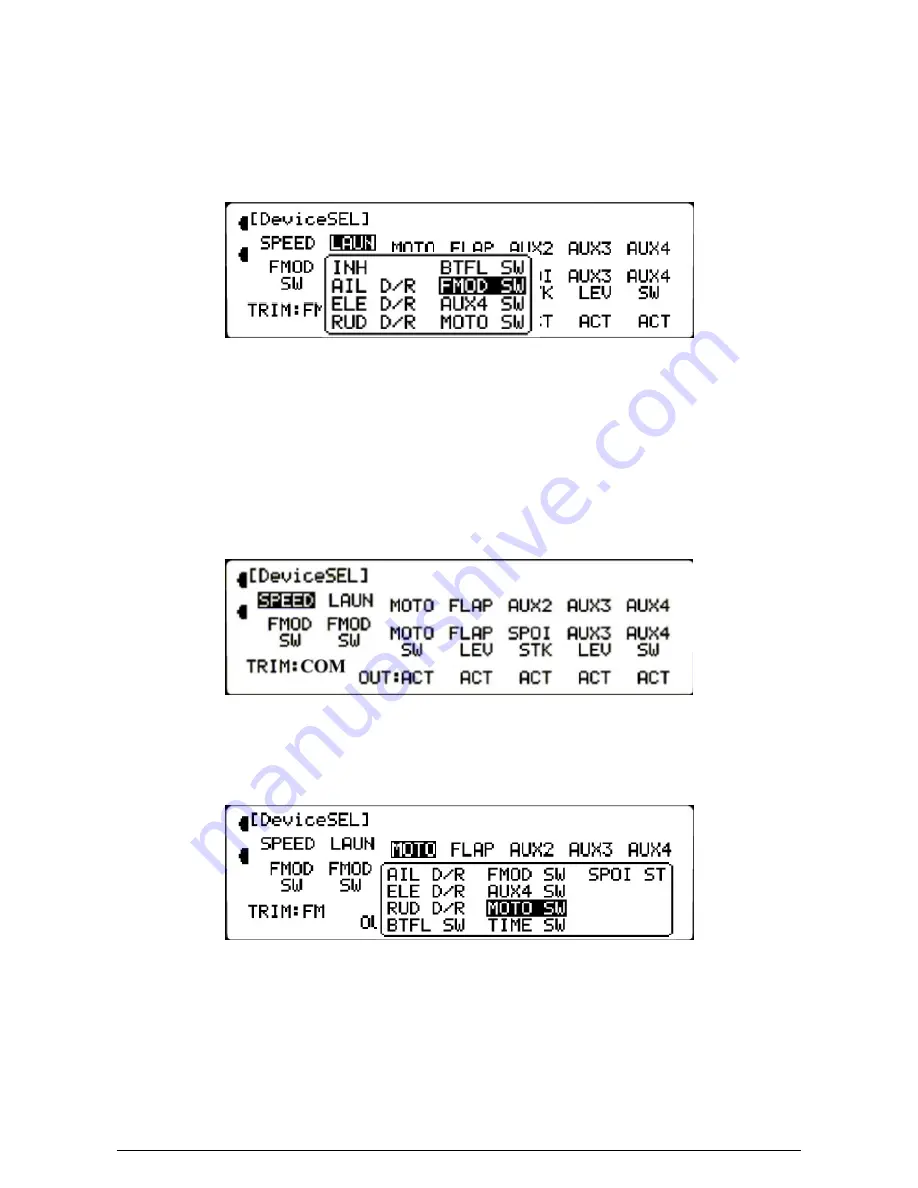
MacGregor Industries
13 SYSTEM
To Select an Activation Switch/inhibit the Speed Flight Mode,
highlight SPEED by rotating the Scroll Bar and click
on it to bring up the sub menu. The activation switch choices are surrounded by a box to indicate activation. Select the
required Flight Mode activation switch by rotating the Scroll Bar and click on it to activate the selection. To inhibit the
SPEED Flight Mode, select and click on INH.
When AUX4 SW is selected, the Speed Flight Mode is controlled by the AUX2/FLAP, switch (front top left on transmitter)
and when FMOD SW is selected, the Flight Mode is controlled by the Flight Mode switch (top right on the transmitter).
The current Flight Mode is shown on the Information Display Screen.
To Select an Activation Switch/inhibit the Launch Flight Mode,
highlight LAUN by rotating the Scroll Bar and click
on it to bring up the sub menu. The activation switch choices are surrounded by a box to indicate activation. Select the
required Flight Mode activation switch by rotating the Scroll Bar and click on it to activate the selection. To inhibit the
SPEED Flight Mode, select and click on INH.
Switch Identification:
AIL D/R
Aileron Dual Rate switch.
FMOD SW Flight Mode switch.
ELE D/R
Elevator Dual Rate switch.
AUX4 SW
AUX2/FLAP switch.
RUD D/R Rudder Dual Rate switch.
MOTO SW Motor (Gear) switch.
BTFL SW
Butterfly (Mix/Hold) switch.
The TRIM:FM selection only appears when Flight Modes are active. The Digital Trim inputs can be common to all Flight
Modes (COM) or individual trim inputs can be entered for each Flight Mode (FM).
To enable/inhibit Flight Mode Trim,
highlight the characters adjacent to "TRIM:" by rotating the Scroll Bar and click on
them to toggle the choice between COM and FM.
To select an operating switch/lever,
highlight the Auxiliary Channel (MOTO, FLAP, AUX2, AUX3 or AUX4) by
rotating the Scroll Bar and click on it to bring up the sub menu. A box of the available operating devices shows. Select the
required control by rotating the Scroll Bar and click to exit the sub menu. The new selection appears on the screen, below
the Auxiliary Channel. If required, the same switch can be used to control more than one channel.
Summary of Contents for PCM9XII
Page 1: ...MacGregor Industries MACGREGOR INDUSTRIES Instruction Manual PCM9XII ...
Page 4: ...MacGregor Industries This page is intentionally blank ...
Page 43: ...MacGregor Industries 39 HELI ...
Page 65: ...MacGregor Industries 61 AERO ...
Page 85: ...MacGregor Industries 81 GLIDER ...
Page 86: ...MacGregor Industries This page is intentionally blank ...
Page 87: ...MacGregor Industries This page is intentionally blank ...
















































