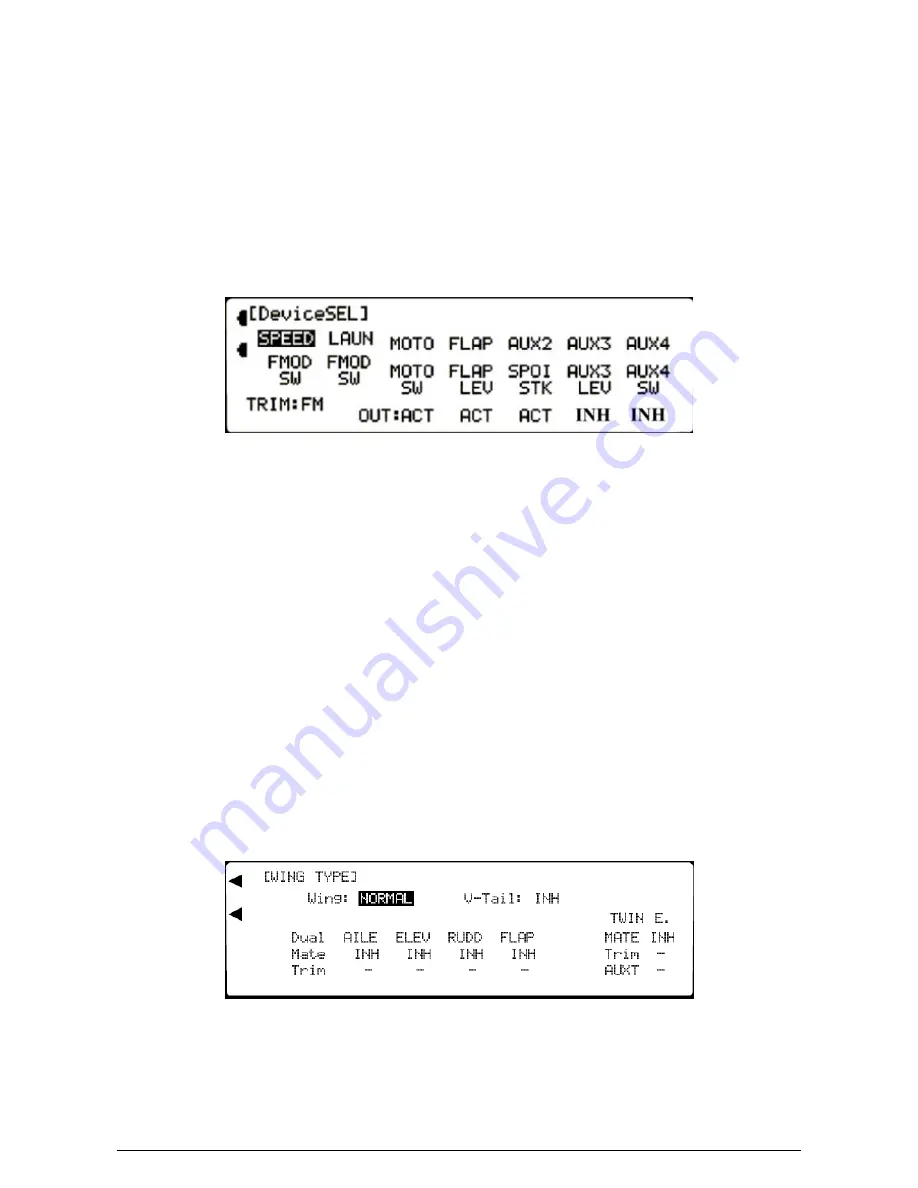
MacGregor Industries
14 SYSTEM
Switch Identification:
AIL D/R
Aileron Dual Rate switch.
MOTO SW Motor (Gear) switch.
ELE D/R Elevator Dual Rate switch.
TIME SW
Trainer switch.
RUD D/R Rudder Dual Rate switch.
AUX3 LV
AUX3 side-cheek lever.
BTFL SW Butterfly (Mix/Hold) switch.
FLAP LV
FLAP side-cheek lever.
FMOD SW Flight Mode switch.
SPOI ST
Throttle stick.
AUX4 SW AUX2/FLAP switch.
If the Auxiliary Channels (except Flap), are to be used as a Slave in the Programmable Mixing, the operating switch/lever
can be inhibited so that the servo position is controlled only by the Master input.
The output line (bottom line) of the display indicates the current output state of the Auxiliary Channels with the characters
referring to the condition of the Auxiliary Channel immediately above.
To select the Auxiliary Channel output condition,
highlight the appropriate ACT/INH in the bottom line to the right of
"OUT:" by rotating the Scroll Bar and click on it to swap between the choices. When ACT (active) is selected, the channel
is controlled normally and when INH (inhibited) is selected, the operating switch or lever has no effect.
Press the LIST key to return to the System Menu List. Press the enter (ENT) key to return to the Information Display
Screen.
Wing Type (Aero)
To access the System Menu List (SYSTEM M.), start with the transmitter switched off. Press the ENT (Enter) key and
while holding it down, switch the transmitter on. The System Menu List is displayed. Rotate the Scroll Bar to highlight the
"Wing TYPE" menu choice and click to bring up the sub menu. The screen will appear as below but with minor deviations
according to previous selections.
Together with the Device Select (DeviceSEL) section, the Wing Type (Wing TYPE) screen provides access to the heart of
the PCM9XII transmitter.
•
Flaperon (Ailerons also as Flaps) wing type may be selected.
•
Delta (Ailerons and Elevator combined) wing type may be selected.
•
V Tail (Rudder and Elevator combined) configuration may be selected.
•
Dual servos, with included trim, may be activated for all primary channels (Aileron, Elevator, Rudder and Throttle) and
for the Flaps.
•
For certain Auxiliary Channels, when Dual Servos are selected, an additional trim, active only on the Mate channel, may be
included.
The NORMAL wing type uses a single servo for each of the primary channels (Aileron, Elevator, Rudder and Throttle) and
they each plug into the appropriate receiver channel.
Two servos are required to utilise the Flaperon Wing type. The left wing servo plugs into the receiver Flap channel (Port 6)
and the right wing servo plugs into the receiver Aileron channel (Port 2). The servos move in opposite directions as
Summary of Contents for PCM9XII
Page 1: ...MacGregor Industries MACGREGOR INDUSTRIES Instruction Manual PCM9XII ...
Page 4: ...MacGregor Industries This page is intentionally blank ...
Page 43: ...MacGregor Industries 39 HELI ...
Page 65: ...MacGregor Industries 61 AERO ...
Page 85: ...MacGregor Industries 81 GLIDER ...
Page 86: ...MacGregor Industries This page is intentionally blank ...
Page 87: ...MacGregor Industries This page is intentionally blank ...
















































