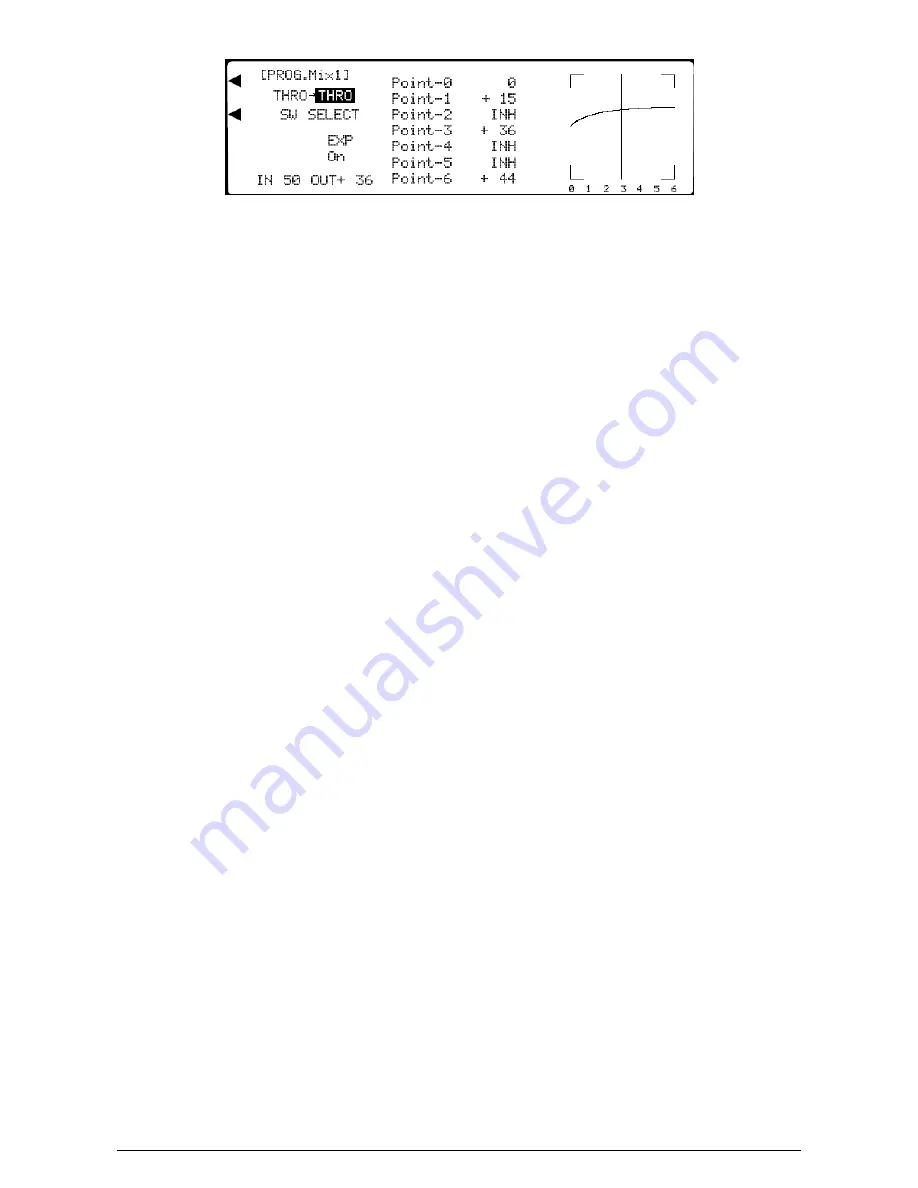
MacGregor Industries
73 GLIDER
Master Channel Identification:
FPRN
Flaperon Function.
#AIL
Aileron stick Origin Mix.
AILE
Aileron channel.
#ELE
Elevator stick Origin Mix.
ELEV
Elevator channel.
#RUD
Rudder stick Origin Mix.
RUDD Rudder channel.
ELE+
Elevator channel incl. trim.
MOTO Motor channel (Gear).
#FLP
Flap channel Origin mix.
FLAP
Flap channel.
SPOI
Throttle stick (Spoiler stick).
AUX2
Auxiliary 2 channel.
RUD+
Rudder channel incl. trim.
AUX3
Auxiliary 3 channel.
FMOD The Flight Mode switches.
AIL+
Aileron channel incl. trim.
Slave Channel Identification:
FPRN
Flaperon function.
FLAP
Flap channel.
AILE
Aileron channel.
AUX2
Auxiliary 2 channel.
ELEV
Elevator channel.
AUX3
Auxiliary 3 channel.
RUDD Rudder channel.
AUX4
Auxiliary 4 channel.
MOTO Motor channel (Gear).
To select an activation switch,
highlight SW SELECT by rotating the Scroll Bar and click to activate the sub menu. A
browse box will appear containing the available switches. Highlight the required switch by rotating the Scroll Bar and click
on it to toggle between "0N" and "OFF". The black indicator square moves between the bottom and top of the box to
indicate the selection. To deactivate any switch selection and return the mix to permanently on, select and click on "ON".
When the required setting is achieved, highlight SW SELECT and click the Scroll Bar to exit the sub menu. Multiple
switches may be used to select the "Pos1:" values, but any switch in the POS1 position will then cause the "Pos1:" values to
be used.
The display will only show switches for the Flight Modes activated in System Mode - DeviceSEL.
Notice that when a switch/Flight Mode is selected to activate/deactivate the mix, the OUT position figures at the bottom
left of the screen are replaced with "OFF" as the activation switch is moved.
Switch Identification:
CRU
Cruise Flight Mode. (Appears when Flight Modes have been activated in System Mode - DeviceSEL.)
SPD
Speed Flight Mode. (Appears when SPEED Flight Mode has been activated in System Mode - DeviceSEL.)
THM
Thermal Flight Mode. (Appears when SPEED Flight Mode has been activated in System Mode - DeviceSEL.)
LAU
Launch Flight Mode. (Appears when LAUN Flight Mode has been activated in System Mode - DeviceSEL.)
LND
Land Flight Mode. (Appears when LAUN Flight Mode has been activated in System Mode - DeviceSEL.)
BTF
Butterfly (Mix/Hold) switch.
MOT
Motor (Gear) switch.
RUD
Rudder Dual Rate Switch.
To select an exponential (smoothed) curve,
highlight "OFF" under the EXP menu choice by rotating the Scroll Bar and
click on it to toggle between OFF and ON. Notice that the displayed graph changes to reflect the new condition.
To set a mix point value,
highlight the required point by rotating the Scroll Bar and click on it to bring up the sub menu.
The highlighting is surrounded by a box to indicate that it is selected. Rotate the Scroll Bar to alter the setting. When the
required setting is achieved, click the Scroll Bar to exit the sub menu. To return the figures to the default ("0" for mix
points 0, 3 and 6, "INH" for mix points 1, 2, 4 and 5), press the clear key (CLR) at the left side of the screen. Notice that
the displayed graph changes to reflect the figures entered.
Please note that an inhibited mix point (marked INH) plays no part in the mixing procedure. This is most noticeable when
using the exponential (EXP) feature to smooth the curve. To activate the inhibited mix points, click on them twice (once to
activate and once to exit). The "hidden" value will appear and the mix point will become active.
Press the LIST key to return to the Function Menu. Press the enter (ENT) key to return to the Information Display Screen.
Summary of Contents for PCM9XII
Page 1: ...MacGregor Industries MACGREGOR INDUSTRIES Instruction Manual PCM9XII ...
Page 4: ...MacGregor Industries This page is intentionally blank ...
Page 43: ...MacGregor Industries 39 HELI ...
Page 65: ...MacGregor Industries 61 AERO ...
Page 85: ...MacGregor Industries 81 GLIDER ...
Page 86: ...MacGregor Industries This page is intentionally blank ...
Page 87: ...MacGregor Industries This page is intentionally blank ...












































