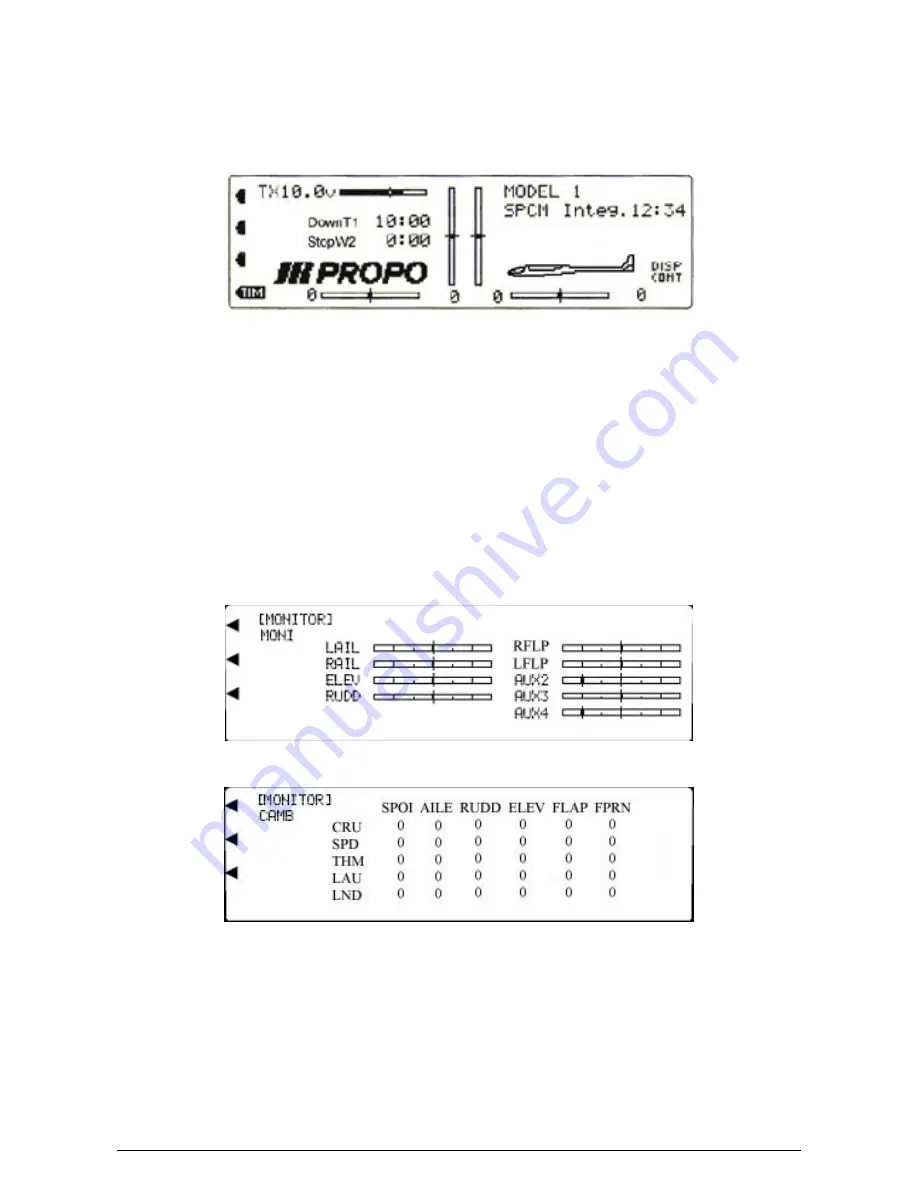
MacGregor Industries
80 GLIDER
Switch Identification:
AIL D/R
Aileron Dual Rate switch.
TIME SW
Trainer switch.
ELE D/R
Elevator Dual Rate switch.
MOTO SW Motor (Gear) switch.
RUD D/R Rudder Dual Rate switch.
TIM KEY
Timer key (bottom key).
BTFL SW
Butterfly (Mix/Hold) switch.
Press the LIST key to return to the Function Menu. Press the enter (ENT) key to return to the Information Display Screen.
Servo Monitor
The Function Menu List is accessed from the Information Display Screen by pressing the LIST key. From the Function
Menu List, rotate the Scroll Bar to highlight the "MONITOR" menu choice and click the Scroll Bar.
The Monitor gives a graphical representation in Bar Graph form of the movement of the servos as the controlling sticks,
levers and switches are operated. It is invaluable for showing how the various System and Function Mode adjustments will
affect the servo response. The channels are displayed in output order with channel 1 as the top left display, working down
to channel 4 as the bottom left display and channel 5 as the top right display working down to channel 9 as the bottom right
display. As channels are allocated in System Mode - DeviceSEL, the name of the identity of the Bar Graph line changes to
reflect the allocation. This is very useful for identifying the correct servo position in the model. The centre of the line
represents servo neutral, and the ends of the line represent 150% travel from neutral. The marks between the centre and
the ends represent 50% and 100% travel from neutral. To confirm the operating control allocation in System Mode -
DeviceSEL, the selected stick, lever or switch can be operated while observing the display.
A second display screen gives the current position, in numerical format, of all Digital Trim controls, for all Flight Modes.
Please note that the display will show only the Flight Modes activated in System Mode - DeviceSEL.
To toggle between the Bar Graph and Digital Trim screens,
highlight the word MONI (or CAMB if previously
selected) by rotating the Scroll Bar and click to toggle between MONI (Bar Graphs displayed) and CAMB (Digital Trim
settings displayed).
Press the LIST key to return to the Function Menu. Press the enter (ENT) key to return to the Information Display Screen.
Summary of Contents for PCM9XII
Page 1: ...MacGregor Industries MACGREGOR INDUSTRIES Instruction Manual PCM9XII ...
Page 4: ...MacGregor Industries This page is intentionally blank ...
Page 43: ...MacGregor Industries 39 HELI ...
Page 65: ...MacGregor Industries 61 AERO ...
Page 85: ...MacGregor Industries 81 GLIDER ...
Page 86: ...MacGregor Industries This page is intentionally blank ...
Page 87: ...MacGregor Industries This page is intentionally blank ...




































