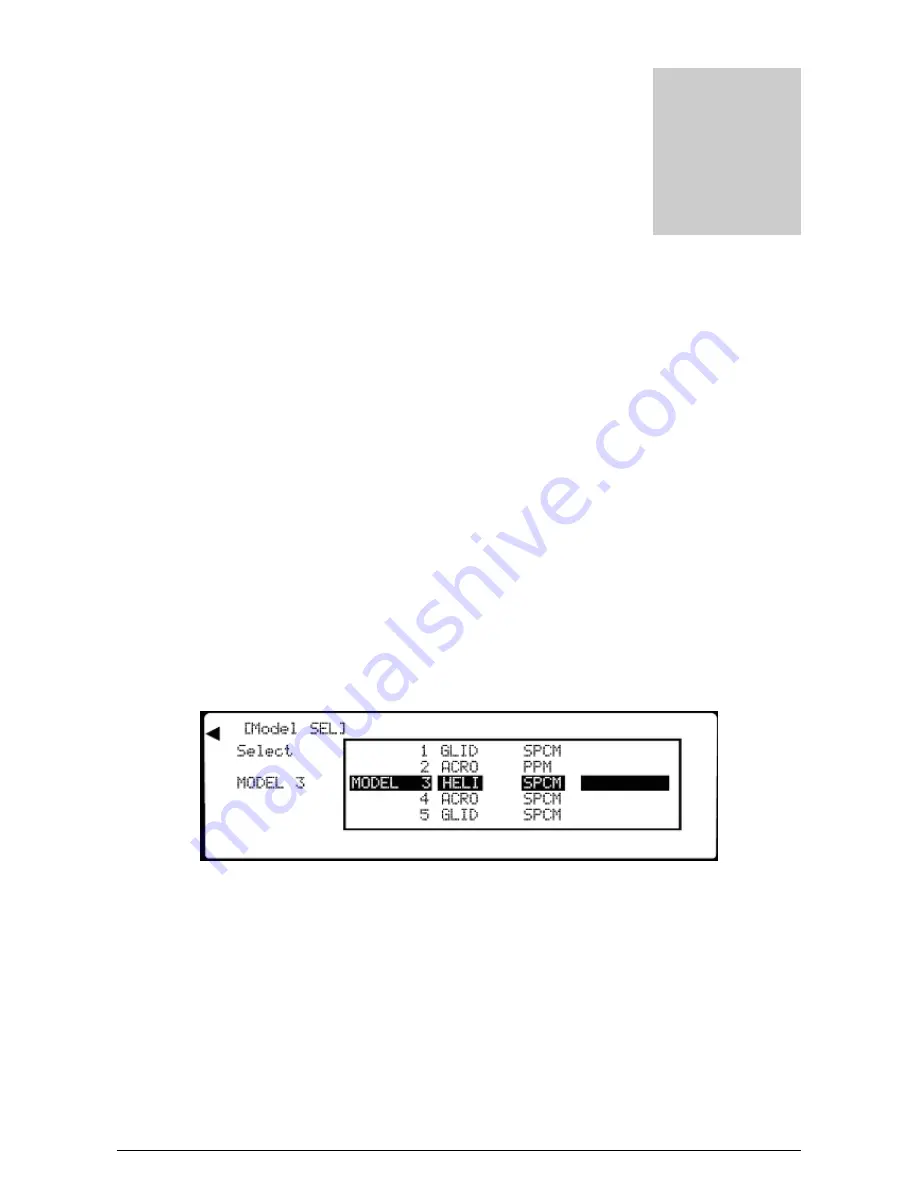
MacGregor Industries
5 SYSTEM
System Menu List
To access the System Menu List (SYSTEM M.), start with the transmitter switched off. Press the ENT (Enter) key and
while holding it down, switch the transmitter on. The System Menu List is displayed.
Model Select & Copy
From the System Menu List, highlight the "Model SEL" menu choice by rotating the Scroll Bar and click it to bring up the
sub menu. The Model Selection screen appears. Model Memories can be accessed and copied.
The PCM9XII has 30 Model Memories and any Model Memory can store details of any model type.
The Copy function allows the contents of the current Model Memory to be copied into another Model Memory and should
not be confused with the "TRANSFER" function. The TRANSFER function copies details to another transmitter or to the
MacGregor DataXchange while the copy function copies details to another Model Memory in the same transmitter.
The Copy function can be used to provide a backup copy of a set-up for a model that has been completed, refined and
tested. The backup allows experimentation with the current set-up knowing that the original can be easily restored.
To select a new Model Memory,
highlight the current model number by rotating the Scroll Bar and click to bring up the
sub menu. A browse box of the available Model Memories appears. Rotate the Scroll Bar to select the new Model Memory
and click to exit the sub menu.
Press the LIST key to return to the System Menu List. Press the enter (ENT) key to return to the Information Display
Screen.
Please note that the new model number will be displayed on the Information Display Screen.
To copy a Model Memory to another Model Memory,
highlight "Select/Copy" by rotating the Scroll Bar and click on it
to bring up the sub menu. The screen will appear as shown below, with the current model at the top and the receiving
Model Memory at the bottom. The screen will toggle between the Model Select and the Model Copy screen with each click.
Please note that details are taken from the current Model Memory and the correct Current Model must be selected before
performing the copy.
Chapter
1
Summary of Contents for PCM9XII
Page 1: ...MacGregor Industries MACGREGOR INDUSTRIES Instruction Manual PCM9XII ...
Page 4: ...MacGregor Industries This page is intentionally blank ...
Page 43: ...MacGregor Industries 39 HELI ...
Page 65: ...MacGregor Industries 61 AERO ...
Page 85: ...MacGregor Industries 81 GLIDER ...
Page 86: ...MacGregor Industries This page is intentionally blank ...
Page 87: ...MacGregor Industries This page is intentionally blank ...










































