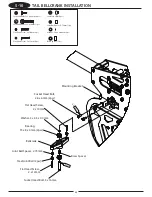56
H) Throttle Hold Setting
Move the roll selector to highlight the THRO HOLD function, then press the roll selector to enter the function.
Activate the throttle hold function. Once the throttle linkage is set up, set the hold position in this function so that
when the throttle hold switch is pulled, the throttle servo does not move with the throttle stick at idle and throttle
trim set at the idle position. Press the LST key to return to the menu.
I) Gyro Sensitivity Selection
Move the roll selector to highlight the GYRO function, then press the roll selector to enter the function. Set the gyro
gain as shown as a starting point for the G770 3D gyro. Adjust the percentage as necessary when flying the heli.
Other gyros may require different settings; consult your gyro manual for further information on setting the gain.
Press the LST key to return to the menu.
J) Governor
Move the roll selector to highlight the GOVERNOR function, then press the rolling selector to enter the function. Set
the governor settings as shown. Press the LST key to return to the menu.
Summary of Contents for Vibe 90SG
Page 77: ...77 ...
Page 105: ...105 ...