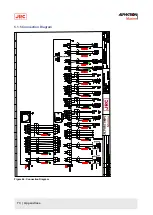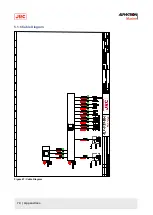2. Tools (instruments) required for checking:
•
Minus head screw driver and general tools
•
Circuit tester
4.6.3 Corrective Measures
Measures can be taken to rectify some failures.
•
CAUTION - Corrective Measures
•
Before checking and replacing of fuses, and disconnecting / connecting of each unit, connector, printed
circuit, terminal cable, turn "OFF" the power switch of the operating panel, and disconnect the power cable
from the ship’s distribution board, etc. It may cause electric shock and failure if left in "ON" position.
4.6.4 Corrective Measures when an Alarm is Activated
When an alarm is activated, follow procedures below:
1. Confirm that the alarm indicator light on the Operating Panel blinks and check alarm content displayed in the Data
Display when the alarm buzzes.
2. Press ACK/ENT switch to stop the buzzer.
If the alarm indicator light extinguishes, the system has been restored.
Note Wait a while to observe whether the alarm is repeated, then take appropriate action. Write down the
setting values and the other data related to the alarm, and various status conditions including sea conditions.
Note If the alarm indicator light continues blinking after pressing ACK/ENT switch, shows that the failure still
exists.
3. Confirm alarm occurrence number and alarm content from the data indicator, refer to Alarm on page 47 and check
according to Failure Phenomena and Corrective Measures on page 60, regarding the displayed alarm content.
4.6.5 Failure Phenomena and Corrective Measures
When a failure has occurred, take the following actions.
Contact Alphatron Marine, or agency if the failure was not repaired.
•
CAUTION - Failure Phenomena Corrective Measures
•
Whenever the internal setting of the system is changed, follow instructions of the Alphatron Service Engineer.
•
When another failure is activated than appeared in this clause, or a replaced fuse has blown again, turn
"OFF" the power switch of the operating panel, disconnect the power cable from the ship’s distribution board
and request repair from an Alphatron Service Engineer.
•
When a failure has occurred and it has not been repaired according to this clause, turn "OFF" the power
switch of the operating panel and request an Alphatron Service Engineer to repair it on making a call to port.
Even if it has been repaired, request an Alphatron Service Engineer to check it.
4.6.5.1 Power Supply Failure (alarm code 1)
1. Confirm that the power is connected.
2. Confirm the automatic steering system type according to the As Built plan of the ship.
60 | Maintenance
Summary of Contents for Alpatron AlphaMidiCourse
Page 1: ...AlphaMidiCourse Gyro Compass Installation and Operation Manual www jrc am ...
Page 68: ...5 1 1 Outline Control Unit One Gyro Compass System Figure 41 Control Box 68 Appendices ...
Page 69: ...5 1 2 Operating Panel Figure 42 Operating Panel 69 Appendices ...
Page 70: ...5 1 3 Master Compass Figure 43 Main Unit 70 Appendices ...
Page 71: ...Figure 44 Open Gyro Compass 71 Appendices ...
Page 73: ...5 1 5 Connection Diagram Figure 46 Connection Diagram 73 Appendices ...
Page 74: ...5 1 6 Cable Diagram Figure 47 Cable Diagram 74 Appendices ...
Page 75: ...5 1 7 Installation Drawing Figure 48 Installation Drawing 75 Appendices ...
Page 76: ...5 1 8 Terminal Board Figure 49 Terminal Board 76 Appendices ...