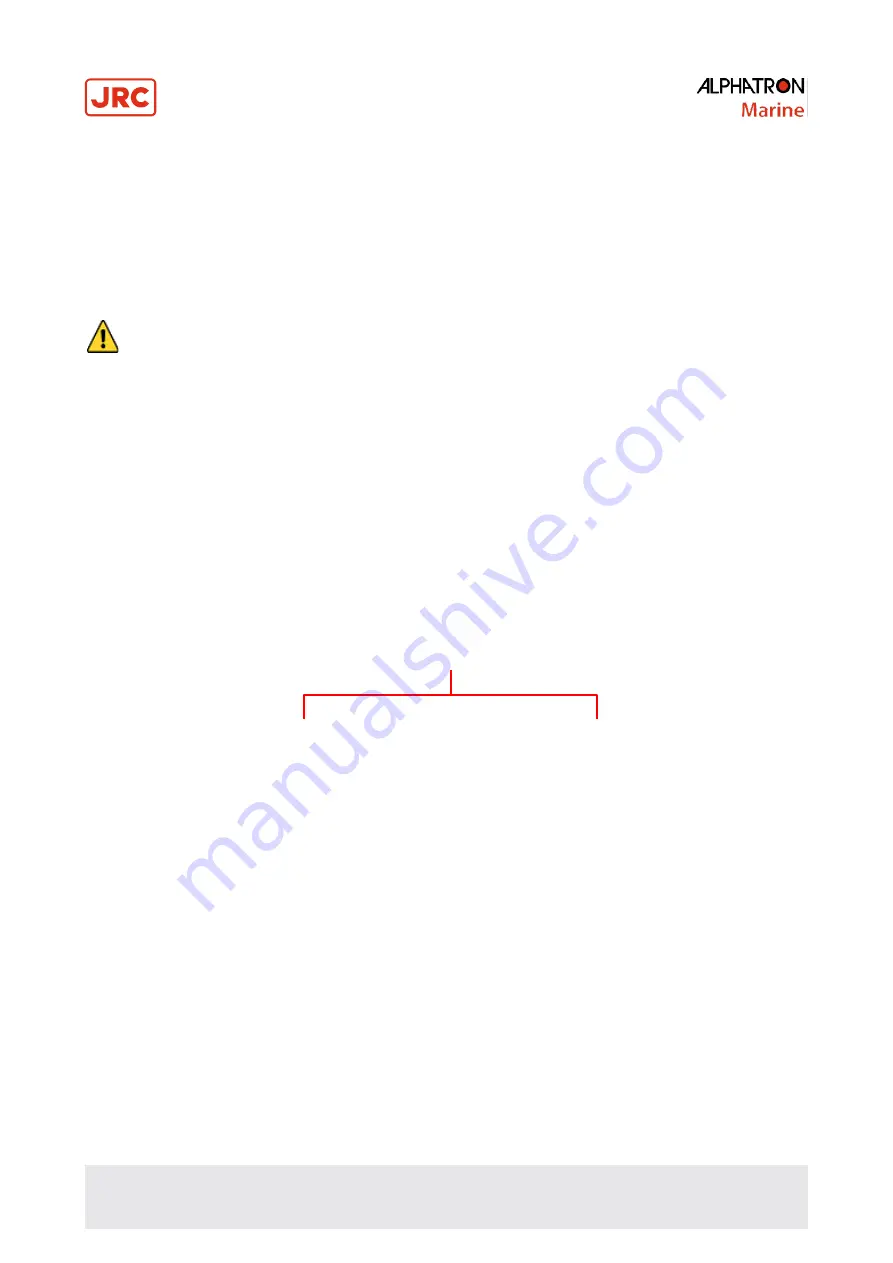
71 | Maintenance
5 Troubleshooting
When a alarm is generated and not removed by pressing the ACK/ENT button further actions should be taken to correct the
alarm situation.
The following pages present an overview of symptoms and corrective action for falt that may be corrected by the owner of the
system. When none of the below describes counter measures resolve the alarm contact Alphatron Marine for advice or request
on board service.
5.1 General
•
CAUTION - Troubleshooting
•
When an alarm is activated, immediately confirm content of the activated alarm and take appropriate measures.
•
When a failure has been activated, confirm area around the ship is clear to perform check and take appropriate
measures in non-hazardous sea area, stopping the ship as a rule.
Two things must be considered when a failure has become apparent in this system, or in the connected external
equipment:
1.
An alarm is displayed in this system.
2.
A failure exists in part, or in all functions of this system.
5.2 Before Troubleshooting
Before starting troubleshooting procedures consider the following:
1.
First ensure the ship's safety. Then identify where the cause of the failure is located; in the system side or in the
external equipment side.
• Identify the side of the failure.
• Confirm the alarm content according to chapter 2.9
Alarm
.
2.
Tools (instruments) required for checking:
• Flat head screwdriver and general tools
• Circuit tester
Confirm the Alarm code acoording to
paragraph 2.9.1
Alarm List.
When the following alarm codes are
displayed, the cause may located in the
external equiment or in the connection.
1, c, d E, F, L, h, n, P, U, u.
When the follwing alarm codes are
displayed, the cause may locate in this
system.
2, 3, 6 8, A, b, G, r.
Summary of Contents for ALPHAMIDICOURSE Mk2
Page 80: ...80 Appendices 6 1 1 Dimensions of Control Unit...
Page 81: ...81 Appendices 6 1 2 Dimensions of Master Compass...
Page 82: ...82 Appendices 6 1 3 Master Compass without housing...
Page 84: ...84 Appendices 6 1 5 Connection Diagram...
Page 85: ...75 Appendices 6 1 6 Cable Diagram...
Page 86: ...76 Appendices 6 1 7 Installation Drawing...
Page 88: ...78 Appendices AlphaMidiCourse Mk2 Check Maintenance Sheet...
Page 89: ...79 Appendices AlphaMidiCourse Mk2 Check Maintenance Sheet...
Page 90: ...80 Appendices AlphaMidiCourse Mk2 Check Maintenance Sheet...
Page 91: ...81 Appendices AlphaMidiCourse Mk2 Check Maintenance Sheet...
Page 92: ...82 Appendices AlphaMidiCourse Mk2 Check Maintenance Sheet...
Page 95: ...85 Appendices 6 4 Return Slip Sensitive element...
Page 96: ...86 Appendices...
Page 99: ......































