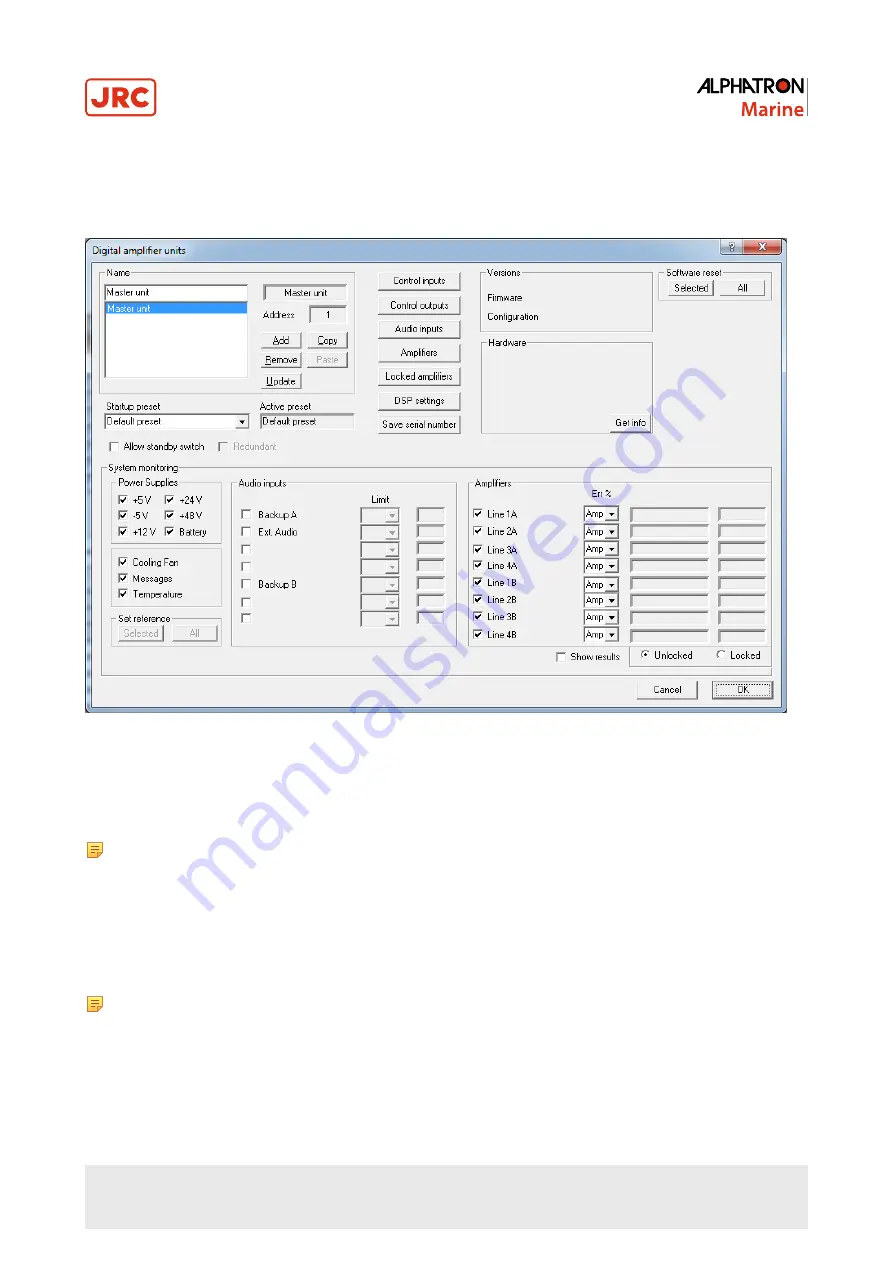
To fulfill EN-60849 Voice evacuation standard monitoring activated this selection. It will activate monitoring of each
System unit’s internal voltage, message, as well system devices monitoring. Only needed monitoring to be defined
manually are speakers lines monitoring.
Monitoring settings can be configured manually from DIGITAL AMPLIFIER main windows.
All these can be monitored: operation voltages, temperature, fan, message repeater, System and Local buses,
amplifiers, speaker lines and audio inputs signal level. Also processor, ram and flash memories are monitored.
Amplifiers
For each speaker line error limit can be set from 5-100%. To be able to see cable cuts Line End Module AEU100 needs
to be connected at the end of the line.
Note Error resolution is the better the smaller “err. %” is set; however too small limit value will raise sensitivity
for false alarms. It is recommended to use Line End Units and 10-20% error limit %-value.
Set Reference
Amplifier line monitoring references can be set either to selected DIGITAL AMPLIFIER or to all at once.
References and measured values for can be monitored by activating “Show Results” selection on System monitoring
window. When “Unlocked” is selected monitoring results are for all amplifier outputs. “Locked” selection will show total
result or locked amplifiers.
Note It is recommended that system has been powered for some time before reference impedance levels are
set.
Audio Inputs
Auxiliary audio inputs can be monitored for a minimum audio input level. If limit is set to –20 dB, any measured levels
less than that will be as a fault situation and a fault alarm is given.
Monitoring for AAE 808, ASV 800 and AAI 800 devices are activated from their configuration window.
57 | AlphaAnnounce Software Configuration
















































