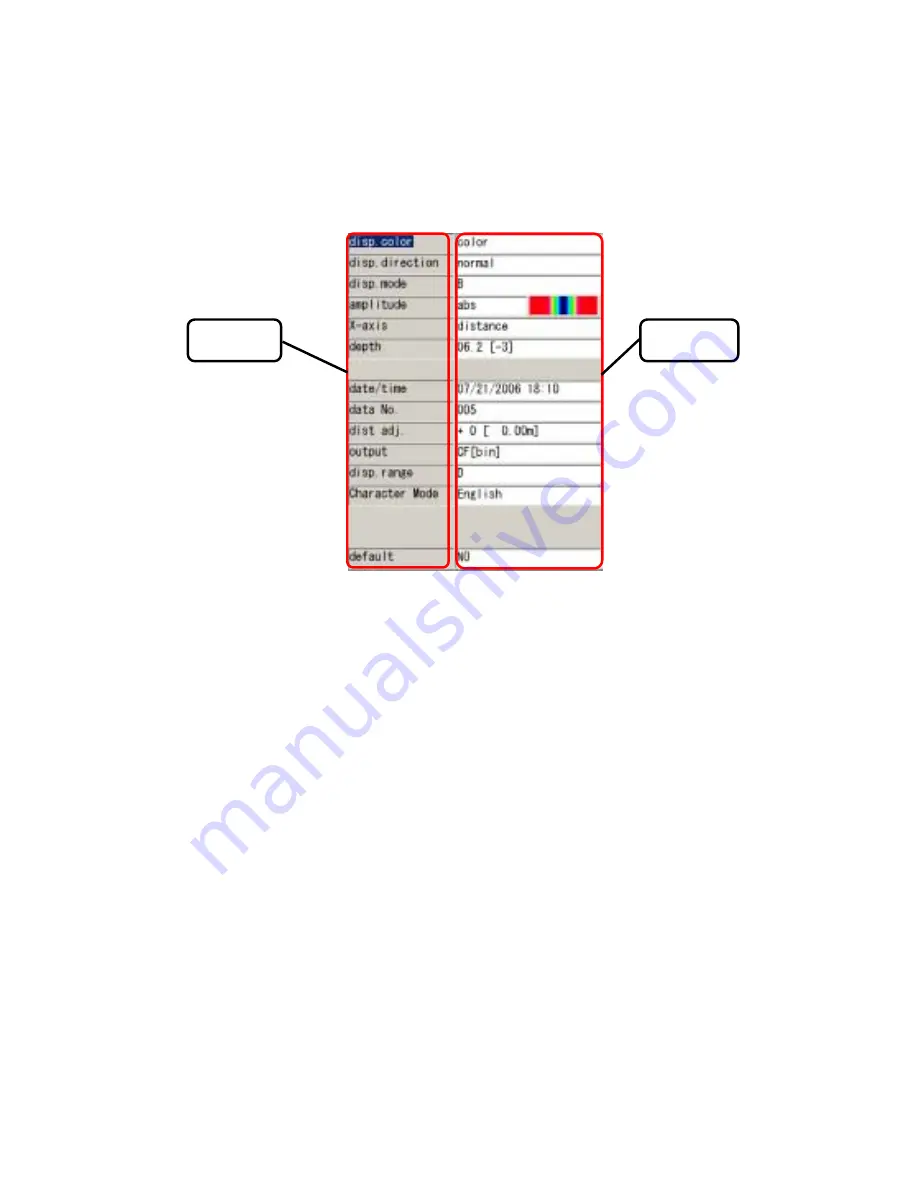
2.3
Parameter Settings Screen
While scanning is stopped, pressing of the 4 SET key enables switching the screen to the
parameter settings screen (see Fig. 2-6) and each of the settings can be changed. To return to the
scanning test screen, press the 4 SET key again.
Selections
Settings
[Left column]
[Right column]
Display color
Color
Screen inversion
Normal
Display Mode
B
Level adjustment method
Absolute value
Measurement method
Distance feed
Depth calibration
06.2 [-3]
Date
2006/07/21
18:09
Data No.
005
Distance correction
+0 [0.00 m]
External output
CF [binary]
Display range
Depth
Character mode
Japanese
Return to standard
No
Figure 2-6 Parameter Setting Screen
2.3.1
Display color
"Color" or "Monochrome" can be selected for the display color for the liquid crystal display of the
‑ 19 ‑
Summary of Contents for Handy Search NJJ-95B
Page 1: ...Handy Search Instruction Manual...
Page 8: ...Appearance of the NJJ 95B vii...
Page 21: ...Rear view Units in trigonometry mm 9...
Page 24: ...8 14 15 Figure 2 2 Side View 16 17 14 18 Figure 2 3 Rear View 12...
Page 73: ...Display of thumbnails Figure 3 17 CF Control Screen 61...
Page 83: ...B Terminals ACharge confirmation mark Figure 3 22 Battery Pack 71...
Page 85: ...Shutter Charge lamp Figure 3 23 Battery Charger 73...
Page 96: ...Concrete Rebar D 75mm L 75mm D 75mm Difficult to implement 84...
Page 103: ...Dimensions Weight About 149 W x 147 H x 216 D mm Approximately 1 1kg 91...
















































