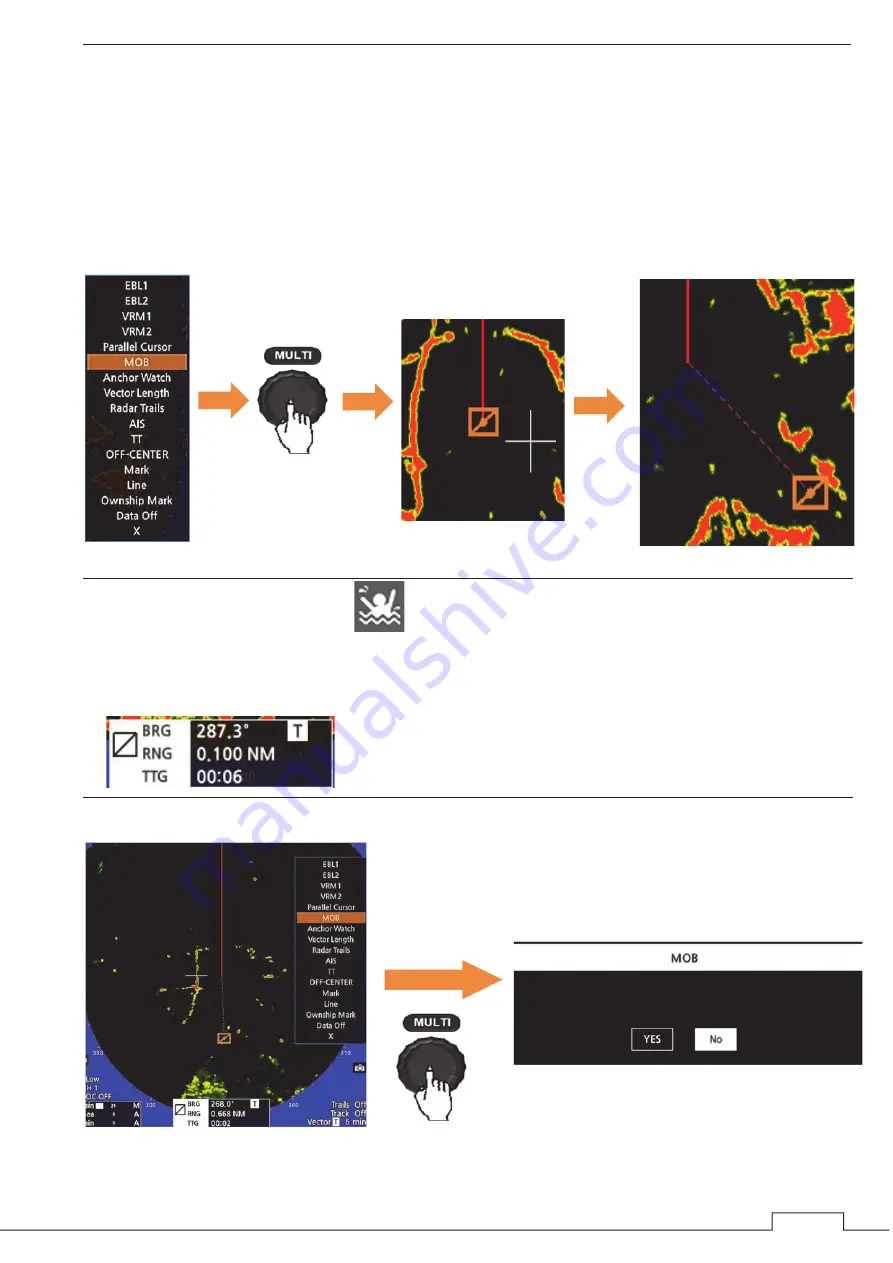
Chapter 5 VARIOUS FUNCTIONS
57
5.2 MOB FUNCTION (MAN OVERBOARD)
MOB is the mark of a person or an object overboard. If someone or something falls overboard, set MOB to
memorize the latitude/longitude of the location and display the mark. Also, a straight line from the own ship to
the mark is displayed.
Start MOB Function
Reference:
If running MOB function, displays icon
on left of screen.
The bearing, range, and TTG (time to go) to the MOB position are displayed at the bottom of the screen as
follows.
Finish MOB Function
Press
Press
The MOB mark is displayed at current position.
Connect the own ship position and the mark
with dashed line during MOB function running.
Reselect “MOB” at MULTI control menu during MOB function running.
Confirmation is displayed.
Are
you
sure
to
finish
MOB
Function?
Summary of Contents for JMA-3400 Series
Page 2: ......
Page 23: ...WARNING LABEL MOUNTING POINT xxi NKE 2103 4 4HS 6 6HS SCANNER UNIT NCD 2364 DISPLAY UNIT ...
Page 31: ...EQUIPMENT APPEARANCE xxix NKE 2043 SCANNER UNIT NKE 2063A AHS SCANNER UNIT ...
Page 32: ...EQUIPMENT APPEARANCE xxx NKE 2103 4 4HS 6 6HS SCANNER UNIT ...
Page 34: ...EQUIPMENT APPEARANCE xxxii Fuse ...
Page 48: ......
Page 51: ...Chapter 1 INSTALLATION 3 1 2 3 DIMENSIONAL DRAWING OF DISPLAY MOUNTING ...
Page 56: ...Chapter 1 INSTALLATION 8 FLUSH MOUNTING TEMPLATE Note Please note the paper size ...
Page 85: ...Chapter 2 THE BASIC OPERATION 37 2 2 OPERATION UNIT ࢫࣆ ձ ղ ճ մ յ ն շ ո չ պ վ տ ւ ջ ռ ս ր ց ...
Page 266: ...Chapter 13 SPECIFICATIONS 218 13 1 SCANNER DIMENSION 13 1 1 NKE 2043 ...
Page 270: ...Chapter 13 SPECIFICATIONS 222 13 2 DISPLAY DIMENSION 13 2 1 NCD 2364 ...
Page 283: ...235 Chapter 13 SPECIFICATIONS MEMO ...
Page 293: ...APPENDIX A 10 MEMO ...
Page 313: ......
















































