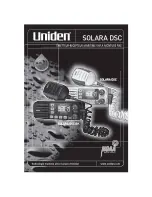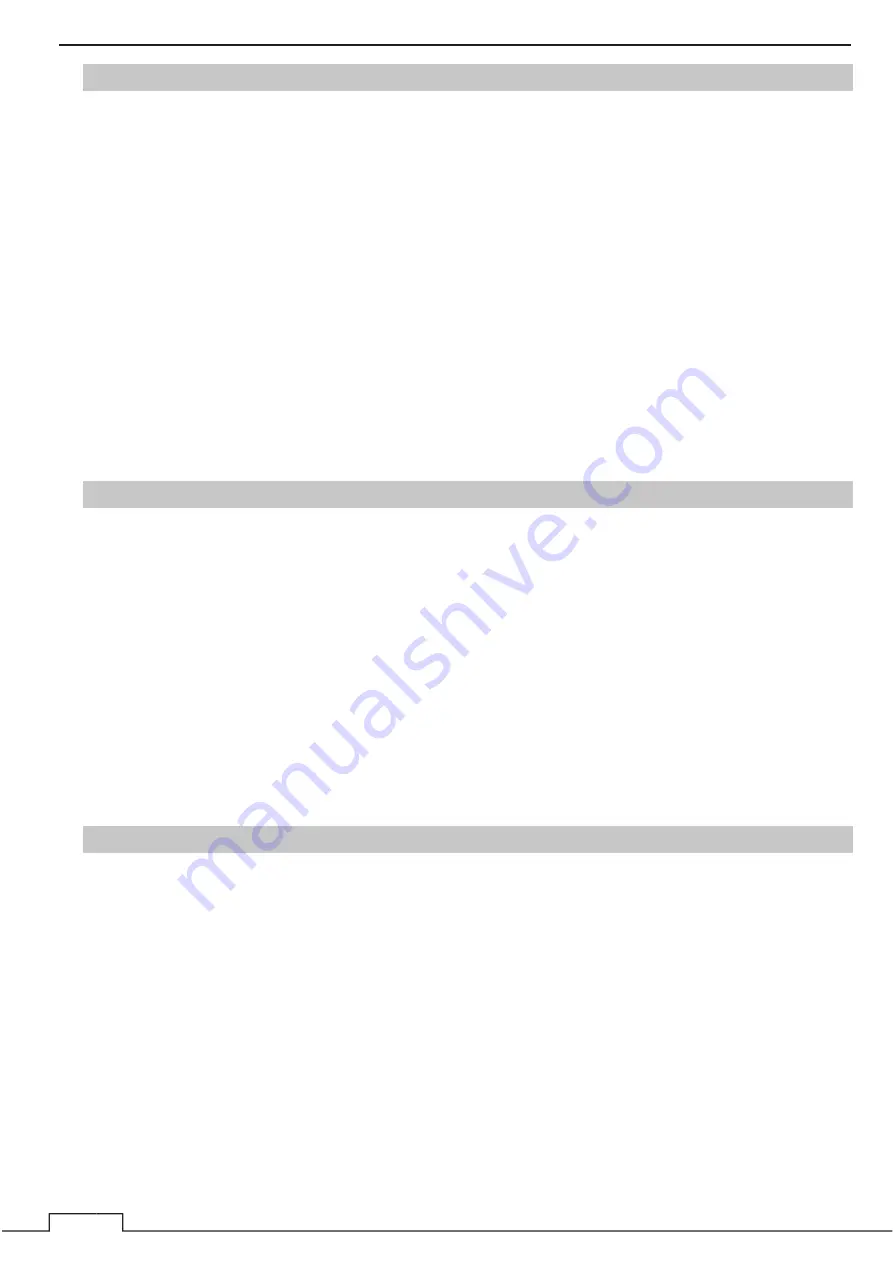
Chapter 5 VARIOUS FUNCTIONS
86
5.16.3 TARGET ENHANCE
The dimension of video display is enlarged by the target enhancement function. And radar echo display of two
targets is closing in angle and distance. As a result, may be displayed in PPI screen as one target.
OFF: Select this mode particularly when resolution is required.
Level1: Select this mode in general.
Expand the radar echo area at 1 step for vertical direction and at 1 step for horizontal direction.
Level2: Select this mode to easily view the radar video.
Expand the radar echo area at 1 step for vertical direction and at 2 steps for horizontal direction.
Level3: Select this mode to detect small targets such as buoys.
Expand the radar echo area at 2 steps for vertical direction and at 3 steps for horizontal direction.
When Level3 is selected, sea clutter and rain/snow clutter are apt to be enhanced.
When using this enhance mode, suppress sea clutter and rain/snow clutter. For details of settings, refer to
“3.3 SEA CLUTTER SUPPRESSION (SEA)” and “3.4 RAIN/SNOW CLUTTER SUPPRESSION (RAIN).”
In general, Level1 or Level2 should be selected.
5.16.4 PROCESS
This function reduces unnecessary noise to highlight targets. When viewing a radar beacon, SART signal, or
fast-moving target on the radar display, do not use this function. This function is suitable for using in TM
mode. The bearing data input is required for video processing.
OFF: Select this mode in general.
3Scan-CORREL: Select this mode when many Rain/Snow clutter are detected.
4Scan-CORREL: Select this mode to highlight targets while suppressing sea clutter.
5Scan-CORREL: Select this mode to detect small targets hidden by sea clutter.
Remain: Select this mode when own ship yaws wildly.
Peak Hold: Select this mode to detect small targets of which detection probability is low.
When “CORREL” is set, the image becomes smaller. When “Remain” or “Peak Hold” is set, the afterimage
will appear.
5.16.5 ZOOM MODE
This function is zooming in the radar video display.
There are two type of zoom mode, “Zoom x2” and “Zoom Circle.”
“Zoom x2” doubles the size of radar video. The display is zoomed around the own ship's position as the
center when this function is executed.
While this function is performed, range is displayed by half.
This function is turned off when range is changed.
“Zoom Circle” is turned on, the zoom circle displayed on the PPI.
The zoom circle can be moved by operating cross key or the MULTI control.
Both of the functions are cannot be used in minimum range.
Summary of Contents for JMA-3400 Series
Page 2: ......
Page 23: ...WARNING LABEL MOUNTING POINT xxi NKE 2103 4 4HS 6 6HS SCANNER UNIT NCD 2364 DISPLAY UNIT ...
Page 31: ...EQUIPMENT APPEARANCE xxix NKE 2043 SCANNER UNIT NKE 2063A AHS SCANNER UNIT ...
Page 32: ...EQUIPMENT APPEARANCE xxx NKE 2103 4 4HS 6 6HS SCANNER UNIT ...
Page 34: ...EQUIPMENT APPEARANCE xxxii Fuse ...
Page 48: ......
Page 51: ...Chapter 1 INSTALLATION 3 1 2 3 DIMENSIONAL DRAWING OF DISPLAY MOUNTING ...
Page 56: ...Chapter 1 INSTALLATION 8 FLUSH MOUNTING TEMPLATE Note Please note the paper size ...
Page 85: ...Chapter 2 THE BASIC OPERATION 37 2 2 OPERATION UNIT ࢫࣆ ձ ղ ճ մ յ ն շ ո չ պ վ տ ւ ջ ռ ս ր ց ...
Page 266: ...Chapter 13 SPECIFICATIONS 218 13 1 SCANNER DIMENSION 13 1 1 NKE 2043 ...
Page 270: ...Chapter 13 SPECIFICATIONS 222 13 2 DISPLAY DIMENSION 13 2 1 NCD 2364 ...
Page 283: ...235 Chapter 13 SPECIFICATIONS MEMO ...
Page 293: ...APPENDIX A 10 MEMO ...
Page 313: ......