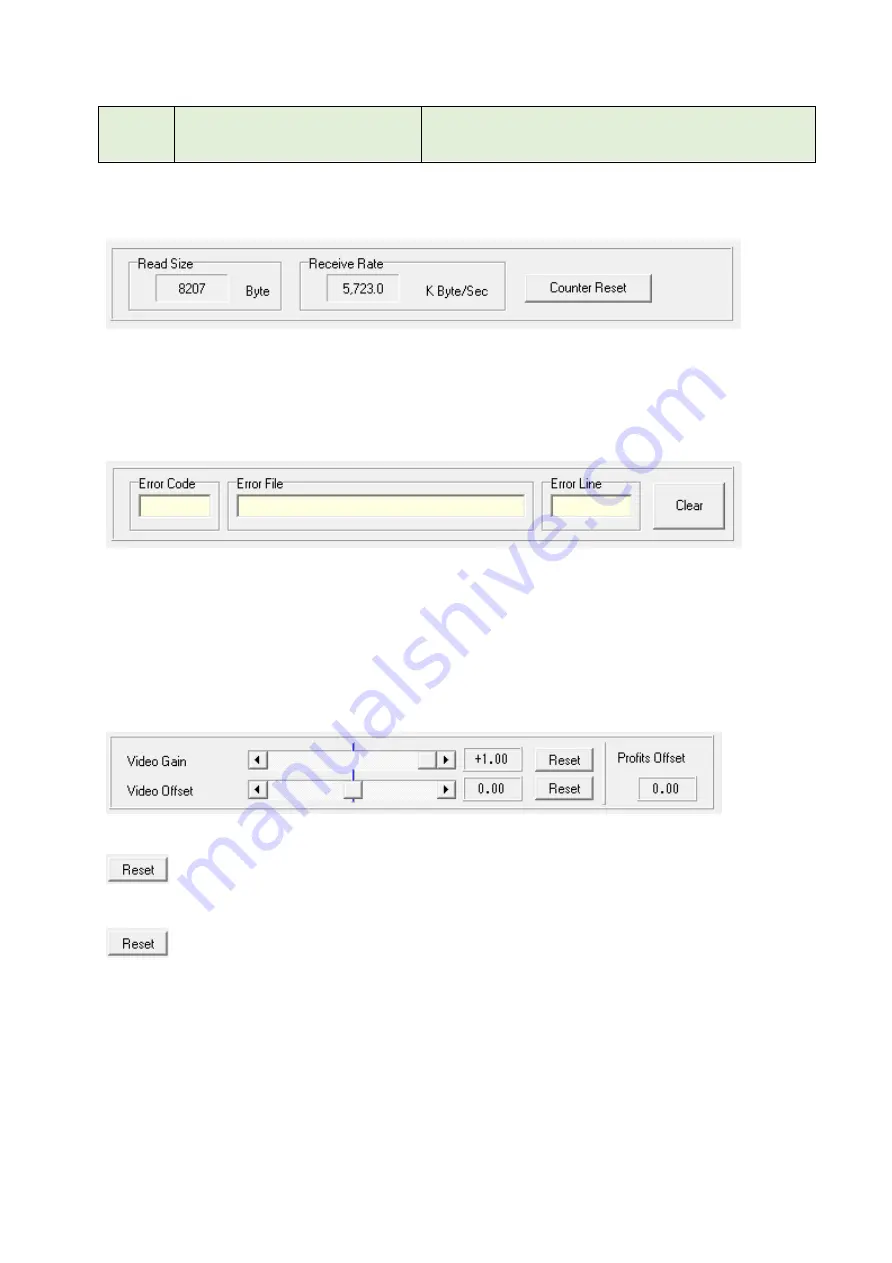
7ZPRR002
40
Lower5
Sweep number
Shows maximum sweep number in receved data at 1
time receving by appilication. Indication of whether it
is processed smoothly.
4) Receiving Rate
Read Size:
: Display the maximum of the data size processed by one reception processing.
Receive Rate:
Display the maximum of the receiving data size per second.
Counter Reset Button: Clear the maximum value of both Read Size and Receive Rate.
5) Error Status
It will display an error of application definition that occurred during the receiving process.
Error Code: Display the error number.
Error File: Display the error of occurred location (source file name).
Error Line: : Display the places that have occurred error (line number on the source file).
Clear Button: Clear the error display.
(2) Video Gain
Video Gain Scroll Bar: Adjust the radar video gain. (-1.00
~
+1.00)
: Reset the Video Gain to default value. (+1.00)
Video Offset Scroll Bar: Adjust the offset voltage of radar video. (-1.00
~
+1.00)
: Reset the Video Offset to default value. (0.00)
Profit Offset: Gain offset. This value is controlled by other module.













































