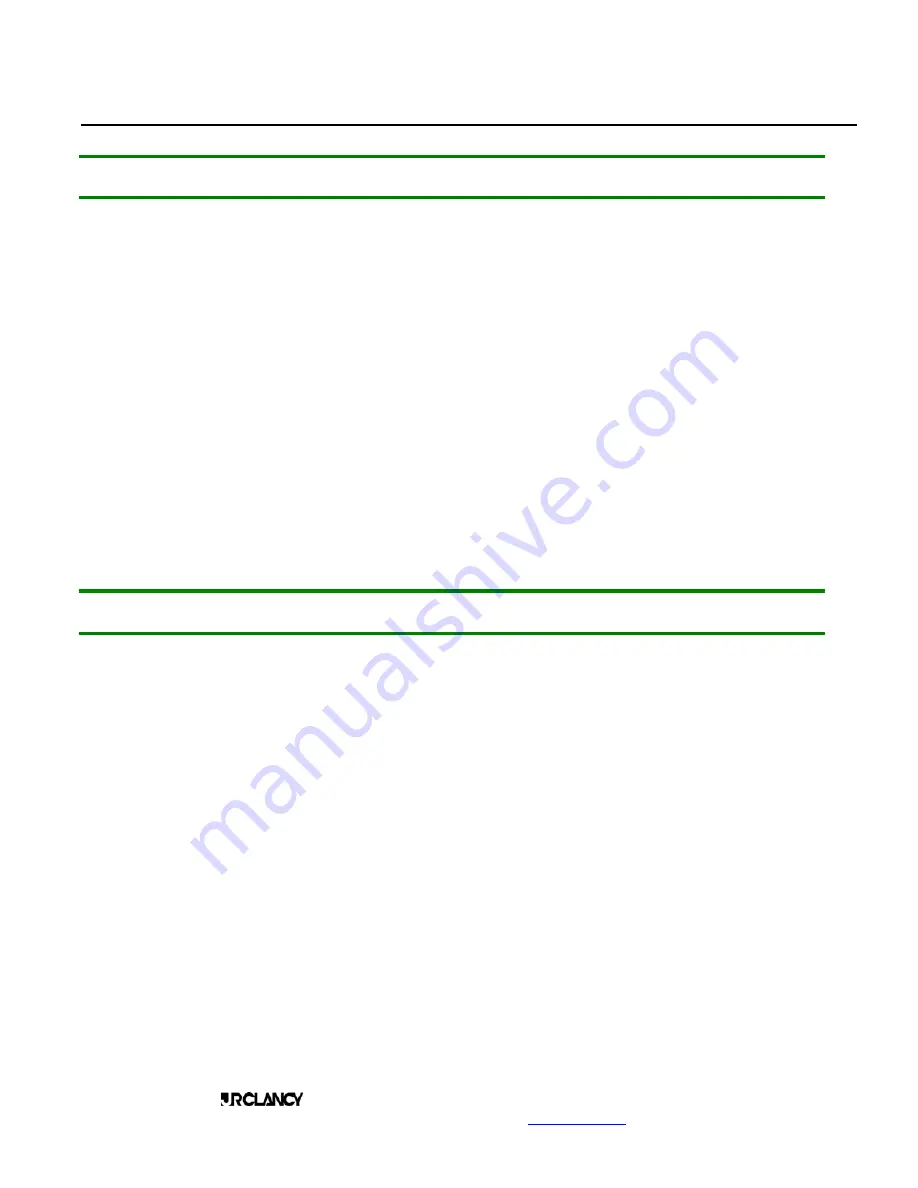
PAGE 2
SCENECONTROL 100 OPERATING INSTRUCTIONS
Design, Manufacture and Installation of Theatrical Equipment Worldwide
(315) 451-3440
Fax (315) 451-1766
www.jrclancy.com
Rev 3: October 7, 2009
System Overview
The system includes a touch-screen control station, (which may be a fixed-position wall-mount or a portable
pendant), motorized winches, each with limit switches and encoder, and electronic motor controls. The system
permits the operator to specify the winch target. In variable-speed applications, the operator may also specify the
winch operating speed, acceleration time, and deceleration time. These parameters may be entered "on the fly",
or may be recorded as Presets, for later playback.
CONTROL SYSTEM
Each winch motor is connected to its electronic motor controls. These connections include wiring to the motor,
motor brake, winch limit switch, and motor encoder. The electronic motor controls for each winch may be housed
in an individual starter cabinet, or grouped together with others in motor control center cabinets (MCC's).
The electronic motor controls are connected through network wiring to a logic cabinet, which houses the
programmable logic controller (PLC). The PLC is a dedicated-purpose industrial computer. The PLC gathers
data from the electronic motor controls and issues commands to them. The logic cabinet also contains power
supply for the system power and emergency stop system. In fixed-position wall-mount systems, the system
control panel is located on the face of the logic cabinet. In systems operated through a portable control pendant,
the control pendant receptacle may be located on the logic cabinet, or at a remote location.
System Components
EMERGENCY STOP SYSTEM
The Emergency Stop system is operated through latching mushroom-head Emergency Stop buttons in the control
system. These are located as required throughout the performance space. The E-stop buttons are joined in a
series loop; pushing any of the buttons will break the loop, and signal an emergency stop condition.
Pressing an E-stop button will immediately stop all motors in the system, by turning off the control power to each
winch starter. Pressing the emergency stop button will also signal the PLC that an emergency stop condition
exists. The Emergency Stop buttons latch when pressed; to release a non-illuminated E-stop button, turn the
button one-quarter turn clockwise (as indicated by arrows on the button) and allow the button to pop out.
MOTOR STARTERS
Each winch axis includes a starter, which contains circuit protection and electronic motor control devices. In
variable-speed winches, each starter includes a vector inverter drive, which takes in data from the motor encoder
and winch limit switches, provides motor power and brake release signals, and communicates with the
programmable logic controller. The vector inverter drive incorporates motor protection functions, including
overload sensing, and provides fault status information. Fixed-speed starters include a remote I/O system and
reversing starter with circuit and motor overload protection.

































