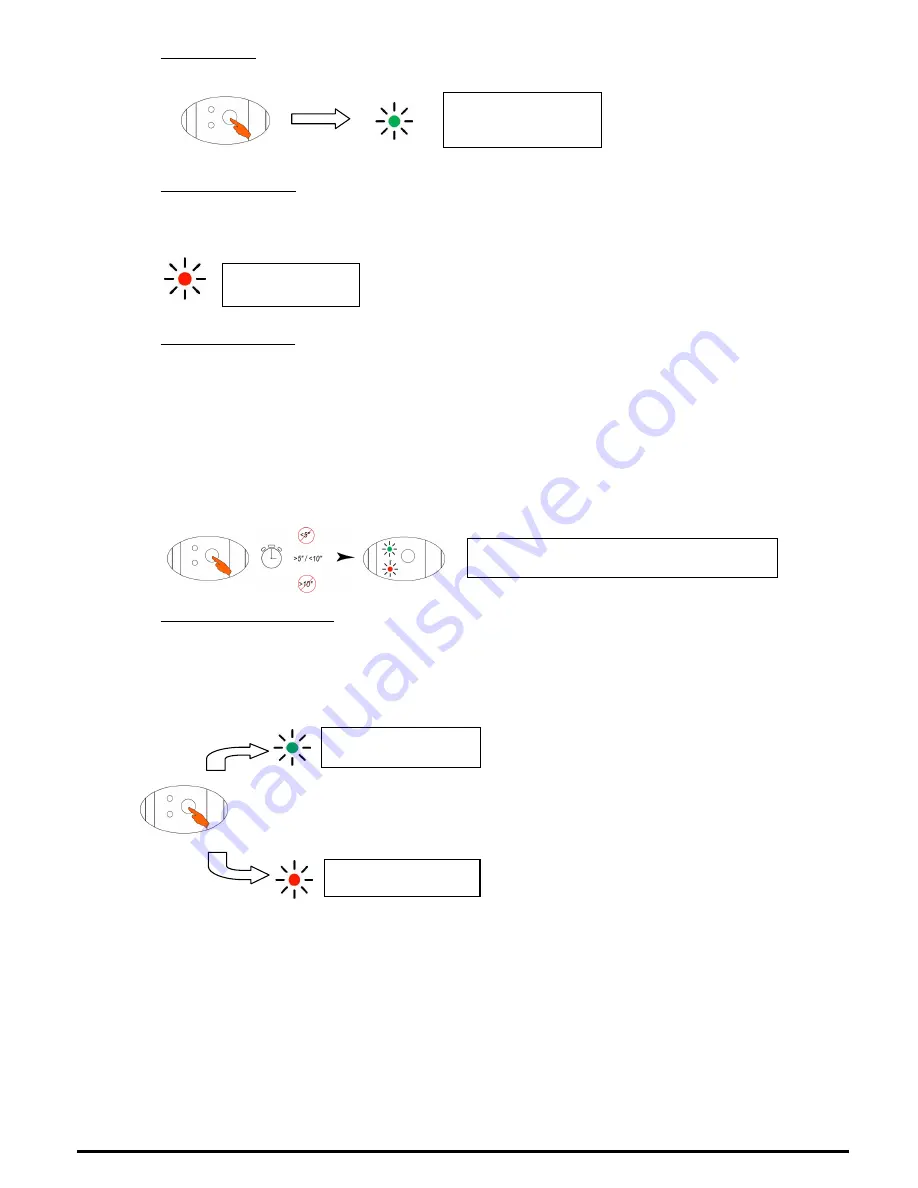
©JRI
6
T° OK (green led) lights
during 10’’.
Alarm T° (Red led) lights
during 10’’.
f)
Manual start
Press shortly on the pushbutton
g)
Alarm visualisation
The Mini SPY RF GREEN is equipped with different alarm indicators, when a threshold limit is
overpassed.
h)
Measurement stop
Depending on the configuration, the Mini SPY RF GREEN can stop recording or not. The different
options are:
Rolling memory: once the memory is full, the new values replace the old ones.
Full memory: the recorder stops when its memory is full.
With the software: you can put the Mini SPY RF GREEN in standby mode with Sirius when you do
not use your recorder.
With the pushbutton: this option is valid only if the Mini SPY RF GREEN is configured in transport
mode with a start by pushbutton.
i)
Auto control or top zone
The type of action depends on the Mini SPY RF GREEN configuration.
TOP ZONE = Transport mode
AUTO CONTROL = Storage mode. This function enables you to customise an action of
measurement check-up. You just have to press shortly on the pushbutton.
The action is recorded and will appear on the curve when you process the data with your software
Sirius.
Alarm LED (red):
Flashes every 15’’.
To stop your Mini SPY RF, press between 5 and 10” on the
button:
-
The 2 LEDs are on and then flash alternatively.
Working LED (green):
2’’ => starting measurements
then flashes every 2’’




























