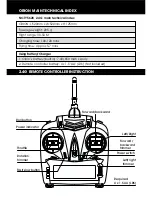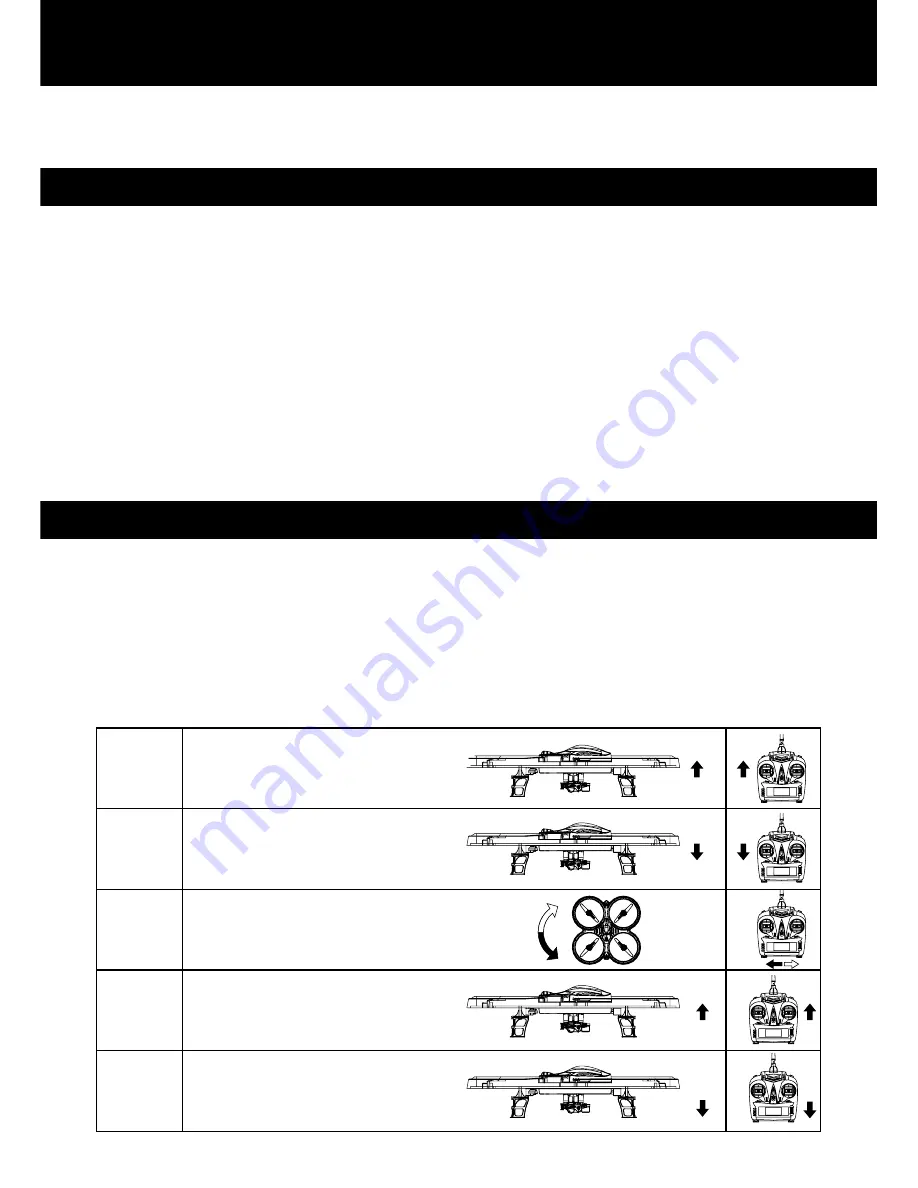
SafeTY WaRNING:
Do not pick up the Orion when the rotors are spinning. When turning the Orion on, be careful
to keep long hair away from the rotors.
WaRNING: NOT SUITable fOR chIldReN UNdeR 14 YeaRS Old.
Take Off Instructions:
Connect the Orion’s power, and place on level ground.
The LEDs will flash several times quickly. Turn on the remote control. Push the left stick fully
forwards, and then backwards. You will hear a beep. Then push both sticks to the bottom
right. The control light will become steady, and the Orion LED’s will flash. The Orion is now
ready to be controlled.
The Orion’s controls are sensitive. To take off, gradually move the left stick forward, this will
increase the power to the rotors. Once off the ground the direction is controlled using the
right stick.
If the Orions does not fly straight or level, it may need to be trimmed. Use the trim switches to
adjust the flight until it is level and stable.
control advice:
The Orion has very sensitive controls. With practice, it can be made to perform
lots of tricks, but to start, it is important to be gentle with the controls.
The left stick controls the Orion going up and own, or spinning around.
The right stick controls the Orion’s flying direction.
flYING INSTRUcTIONS
Operating Notes:
Do not attach anything to the Orion. This will affect the Orion’s balance, and its flying stability.
To ascend,
push forward on the left stick.
ascend
descend
change
direction
forward
backward
To descend,
pull the left stick backwards.
Use the left stick to rotate the Orion.
Push it left to turn left, and right to
turn right.
To move the Orion forward,
push the right stick forward.
To move the Orion backwards,
pull the right stick backwards.