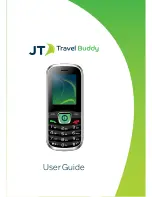9
Image
You can view the pictures saved in the Phone or
Memory Card as well as edit them.
In the picture list interface press options key, you
can do the following operations:
• Set as wallpaper:
Set selected picture as
wallpaper.
• Set as contact icon:
Set selected picture as
contact icon.
• Delete:
Delete the selected picture.
• Share:
Share the picture to others via MMS/
Bluetooth.
• Edit image:
Edit selected image.
• Mark:
Choose one or all of the pictures in the list.
• Rename:
Rename the picture.
• Slide Play:
Play the pictures in the list in a
slide show manner.
• Details:
View the details of the picture.
Calculator
1. Select
Calculator
under functions menu mode.
2. Use the buttons matched with the calculator to
carry out basic arithmetic operation.
Recorder
Enter into the functions menu to select the
Recorder
.
1. Press
Record
button on the interface to record.
2. Press
Pause
button to pause the recording.
3. Press
Stop
button to stop the recording.
4. After stopping the recording, the recording
documents will be automatically saved in the
“Audio” file in the memory card, click
Folder
to
check.
Calendar
You can look up the calendar according to this
function. Press left soft key on the Calendar
interface, you can do the following.
• Add new schedule:
You can set up a
calendar reminder.
• View schedules:
You can check a calendar
reminder of a certain date.
• All schedules:
You can check all calendar
reminders.
• Clear today’s tasks:
You can clear the
calendar reminder of a certain date.
• Clear all:
You can clear all reminders.
• Go to date:
You can check a certain date.
• Weekly/Monthly:
Display weekly/monthly
calendar reminder.
• Daily:
Display daily calendar reminder.
Alarm
Enter into the function list, then select
Alarm
.
Press OK key to enter “alarm edit” mode, then you
can select desired settings. You can edit message,
time, ringtone and repeat mode.
Summary of Contents for Travel Buddy
Page 1: ...1 User Guide...