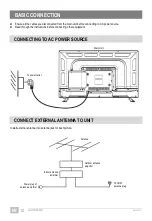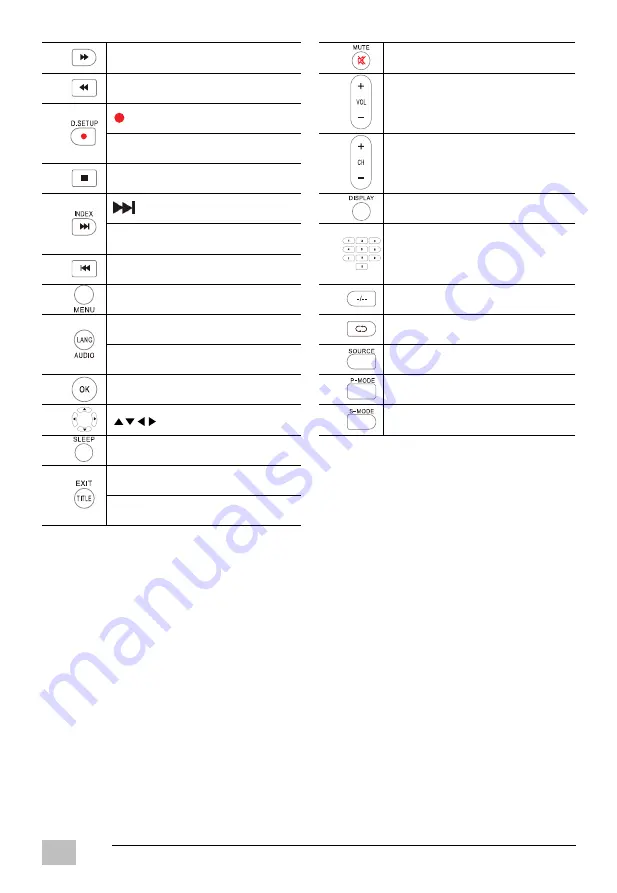
GQ15D-AS32D
EN/1906.V01
EN
10
17
Move fast forward
29
Mute the sound.
18
Move fast backward
30
Increase/decrease the volume level.
19
(DTV):
No function for this model.
D.SETUP (DVD):
Call out the setup menu.
31
Play the next/previous program.
20
Stop playing
21
:
Play the next file.
32
Display the available program information.
INDEX (DTV):
Display the record list or
Teletext index.
33
Number Buttons (0-9):
Input the number information, such as
channel number and so on.
22
Play the previous file.
23
Call out the main menu or return to previous
menu.
34
Switch the digit when watching TV programs.
24
AUDIO (TV):
Switch the available sound-track.
35
Return to previous channel.
LANG (DVD):
Switch the available
sound-track language.
36
Select desired input source.
25
Confirm selection.
37
Switch the picture mode.
26
:
Navigation buttons
38
Switch the sound mode.
27
Set desired sleep time.
28
EXIT (TV):
Exit the menu page.
TITLE (DVD):
Display the title menu.