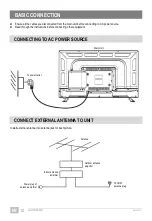GQ15D-AS32D
EN/1906.V01
EN
16
INSERT CI CARD
CONNECT EARPHONE TO THE UNIT
USB 1/2 CONNECTION
Insert an USB memory device into USB1/2 slot for multimedia files playback.
Earphone Cable
(Not included)
Insert your CI card (Conditional Access Module)
to watch special digital channels in your area.
Insert an USB memory device (not included)
to playback MOVIE / MUSIC / PHOTO /
Multimedia files.
USB Stick
(Not included)
CI Card
(Not included)
Make sure all the equipment and power cords are connected properly and the unit is set in correct mode
before operation.