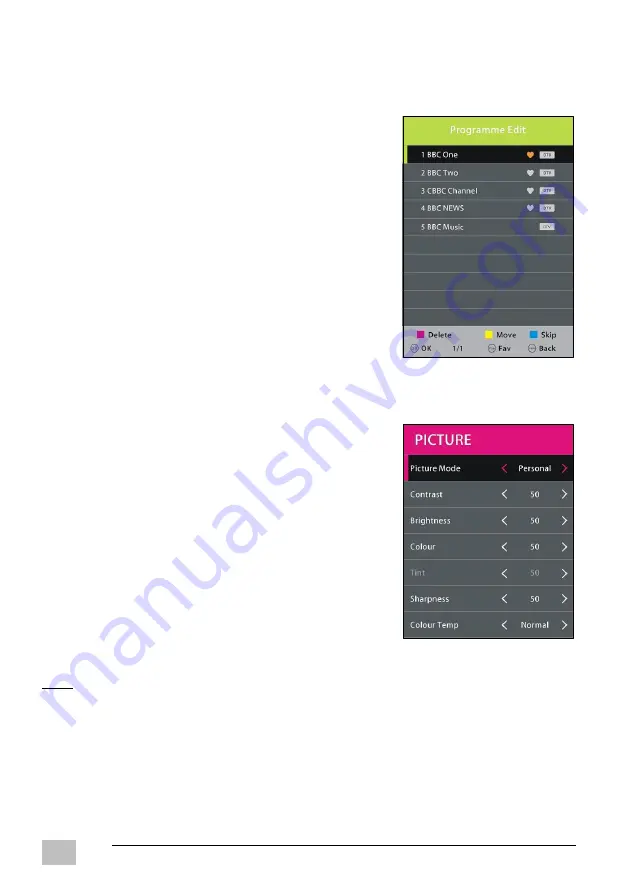
GQ15D-AS32D
EN/1906.V01
EN
28
When “Antenna” is DVB-C:
1.4 CADTV Manual Tuning
- Press OK or RIGHT navigation button to enter.
- Use navigation buttons to adjust the Frequency, Symbol and QAM Type. Then press OK button to start searching.
1.5 Programme Edit
- Press OK or RIGHT navigation button to enter.
- Press UP/DOWN navigation button to highlight desired channel.
- Press RED button on remote control to delete highlighted channel.
- Press YELLOW button on remote control to enter MOVE mode. Then use
UP/DOWN navigation button to select preferred position and press
YELLOW button again to move it.
- Press BLUE button on remote control to skip highlighted channel.
- Press FAV button to set current channel as a favorite channel, and press
FAV button again to set it as a normal channel.
1.6 Signal Information (Works under available TV signals)
This item is used to display signal details, for example: channel number and
strength.
1.7 CI Information (Works under available TV signals)
When an available CAM (Conditional Access Module) card is connected to the
CI slot, the users can view related information or manage your CAM card.
2. PICTURE
Press UP/DOWN/LEFT/RIGHT navigation buttons to select an option.
2.1 Picture Mode
Available options: Standard, Mild, Personal, Dynamic.
2.2 Contrast
The contrast value of picture can be adjusted from 0-100.
2.3 Brightness
The brightness value of picture can be adjusted from 0-100.
2.4 Colour
The color saturation value of picture can be adjusted from 0-100.
2.5 Tint
This item is used to adjust the tone of color in NTSC system from 0-100.
2.6 Sharpness
The sharpness value of picture can be adjusted from 0-100.
NOTE:
Contrast, Brightness, Colour and Sharpness are adjustable only when Picture Mode is in “Personal”. Tint is
adjustable only in NTSC system.
2.7 Colour Temp
This item is used to adjust the optimum color temperature for suitable viewing.
Available options: Normal, Warm, Cold.
2.8 Noise Reduction
This item is used to eliminate the image noise to gain better image effect.
Available options: Off, Low, Medium, High.














































