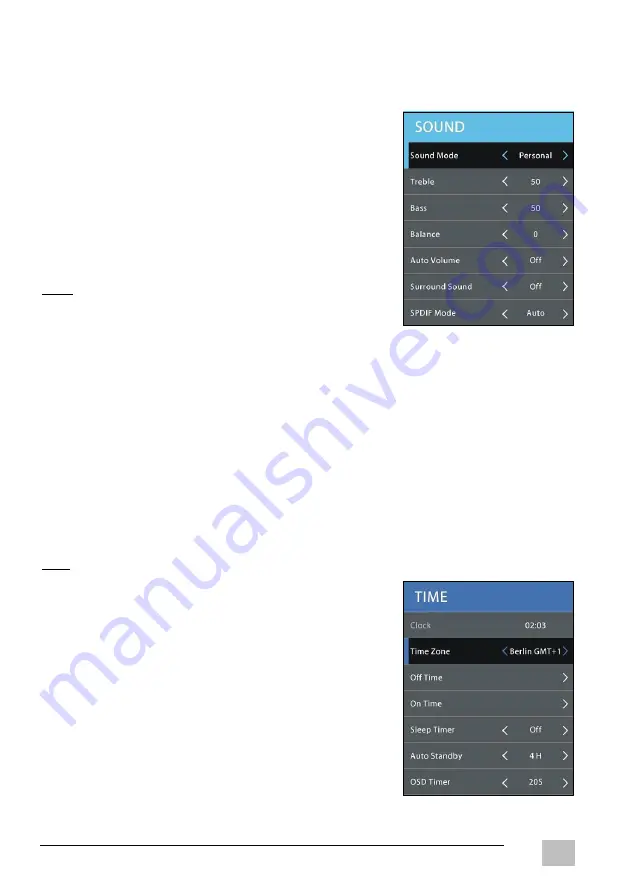
EN/1906.V01
GQ15D-AS32D
29
EN
2.9 SCREEN (For PC/VGA mode only)
2.10 Dynamic CR
Turn on/off dynamic contrast ratio.
3. SOUND
Press UP/DOWN/LEFT/RIGHT navigation buttons to select an option.
3.1 Sound Mode
Available options: Standard, Music, Movie, Sports, Personal.
3.2 Treble
This item is used to adjust the level of higher-pitched sounds from 0-100.
3.3 Bass
This item is used to adjust the level of lower-pitched sounds from 0-100.
NOTE:
Treble and Bass are adjustable only when Sound Mode is in
“Personal”.
3.4 Balance
This item is used to adjust the audio output between left and right speaker from -50 to 50.
3.5 Auto Volume
This item is used to set Auto Volume ON or OFF.
3.6 Surround Sound
This item is used to select desired mode of Surround sound.
3.7 SPDIF Mode
This item is used to select desired SPDIF audio output type.
Available options: Auto, PCM, Off.
3.8 AD Switch
This item is used to turn on/off Audio Description function. For Visually Impaired users, this function can help to know a
certain scene or action through the narration, instead of see it.
NOTE
: AD Switch function works only when you are viewing programs that contain related narration information.
4. TIME
4.1 Clock
It displays current system time when an available channel was saved.
4.2 Time Zone
This item is used to select desired time zone.
4.3 Off Time
Off Time
: Available options: Off / Once / Every Day / Mon~Fri / Mon~Sat /
Sat~Sun / Sun.
Hour / Minute
: Use navigation buttons to adjust the Hour / Minute when Off
Time is not “Off”.
4.4 On Time
On Time
: Available options: Off / Once / Every Day / Mon~Fri / Mon~Sat / Sat~Sun / Sun.
Hour / Minute / Source / Channel / Volume
: Use navigation buttons to adjust these items when Off Time is not “Off”.













































