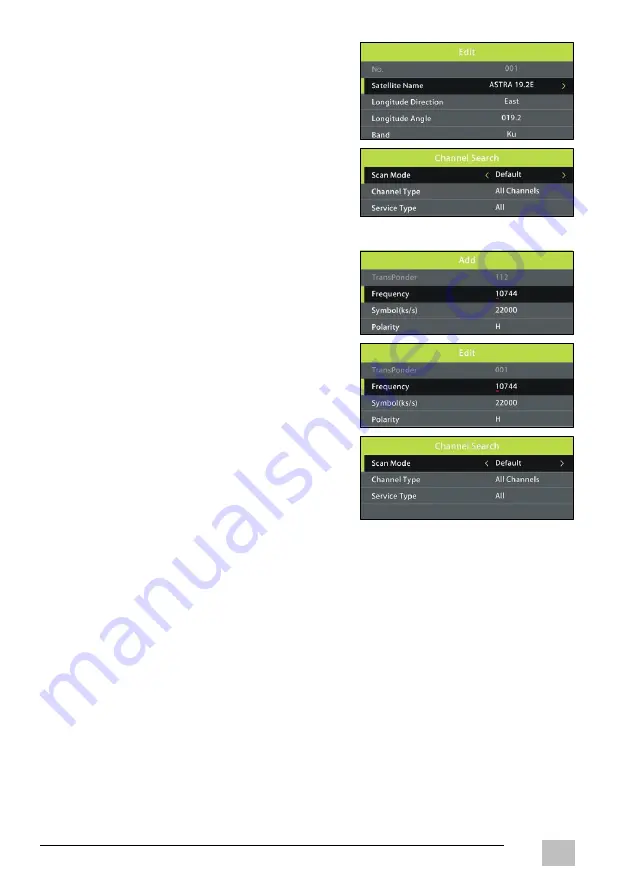
EN/1906.V01
GQ15D-AS32D
33
EN
press number buttons on remote control to input desired value.
Band
Press LEFT/RIGHT navigation button to select desired option.
(2) Press GREEN button on remote control to enter Edit menu.
The operations of Edit menu are the same as Add menu.
(3) Press BLUE button on remote control to enter Scan menu.
- Press UP/DOWN navigation button to highlighted desired
item.
- Press RIGHT navigation button to select desired Scan Mode,
Channel Type and Service Type.
B. When the “Transponder” (Middle) column is highlighted:
(1) Press YELLOW button on remote control to enter Add menu.
Frequency
Press LEFT/RIGHT navigation button to move the cursor and
press number buttons on remote control to input desired value.
Symbol (ks/s)
Press LEFT/RIGHT navigation button to move the cursor and
press number buttons on remote control to input desired value.
Polarity
Press LEFT/RIGHT navigation button to select desired option.
(2) Press GREEN button on remote control to enter Edit menu.
The operations of Edit menu are the same with Add menu.
(3) Press BLUE button on remote control to enter Scan menu.
- Press UP/DOWN navigation button to highlighted desired
item.
- Press LEFT/RIGHT navigation button to select desired Scan
Mode, Channel Type and Service Type.
C. When the “Ku_ASTRA…” (Right) column is highlighted:
LNB (Low Noise Block) Type
Press LEFT/RIGHT navigation button to enter submenu. Then use UP/DOWN navigation button to select desired option.
LNB Power
Press LEFT/RIGHT navigation button to select desired option.
22 kHz
Press LEFT/RIGHT navigation button to select desired option.
Toneburst
Press LEFTRIGHT navigation button to select desired option.
DisEqc1.0 (Digital Satellite Equipment Control)
Press LEFT/RIGHT navigation button to select desired option.
DisEqc1.1
Press LEFT/RIGHT navigation button to select desired option.
Motor
Press LEFT/RIGHT navigation button to select desired option.









































