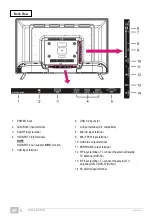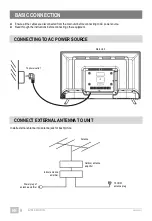GT06-S32H5112J
EN/1908.V01
EN
19
2. FILE MANAGER
- Insert a USB memory device into USB slot before following operations.
- Use UP/DOWN/LEFT/RIGHT navigation buttons to “File Manager” on HOME page and press OK/ENTER button to
open it.
- Press EXIT button to return to previous page.
- Use navigation buttons to select multimedia (Video, Music, Photo) in your USB memory device or internal memory and
press OK/ENTER button to start playback.
3. APPLICATION MANAGER
- Use UP/DOWN/LEFT/RIGHT navigation buttons to select “Application manager” on HOME page and press OK/ENTER
button to open it.
- You can install an application from internal memory or external USB device; uninstall a new installed application; clean
memory.