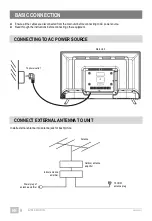EN/1908.V01
GT06-S32H5112J
20
EN
4. SETTINGS
Use UP/DOWN/LEFT/RIGHT navigation buttons to select “Setting” on HOME page and press OK/ENTER button open it.
BASIC OPERATIONS:
- Use UP/DOWN/LEFT/RIGHT navigation buttons to select or adjust an option.
- Press OK/ENTER button to confirm selection.
- Press EXIT button to return to previous page.
Network
Network Status:
display current network status.
Wired Connection:
if LAN is connected, configure the IP address here.
Wireless connection:
turn on/off Wi-Fi.
(
Note:
It needs a password to access an encrypted Wi-Fi)
Wireless Hotspot:
set the wireless hotspot.
Language & input
Select OSD available language.
Time and Date
Set date, time, time zone, time format and date format here.
System
Allow installation of non AppStore application
Theme style settings:
Select daytime or night theme style.
Home Display Time
: Set the display time of Home page.
Cache Cleaner
: Clean system cache.
Google Account Manager
: Manage Google account if you have one.
Wireless Display
Project other electronic device onto this TV screen.
(Note:
Make sure your device supports Wireless Display function and used the same wireless network with this product.)
System Upgrade
Upgrade the system.
Restore to Factory Settings
Reset the product to factory default setting.
About
Display Smart TV system information.