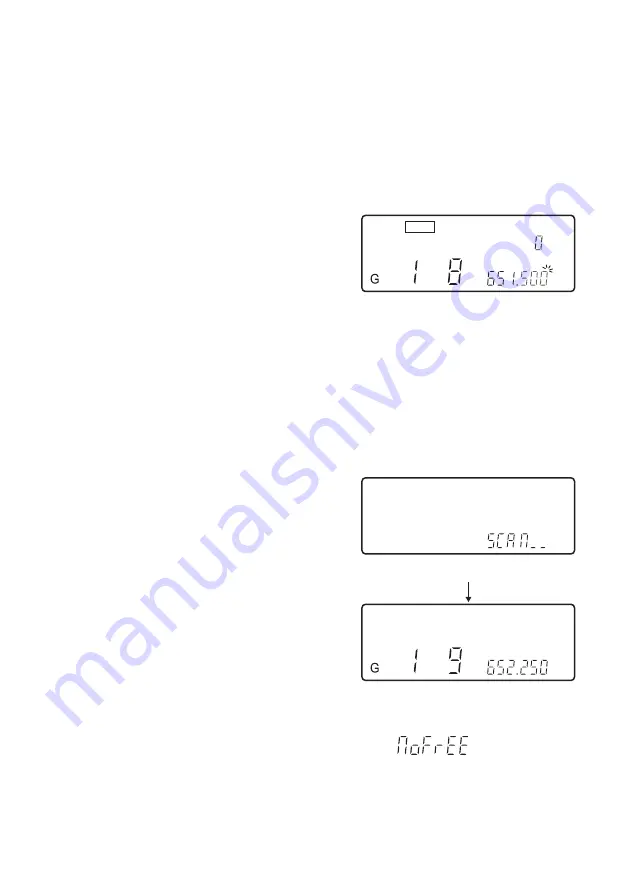
16
(1)Press
▲
or
▼
keys to change the frequency at an increment of “+/-” 1MHz . Press SET
key to set.
(2)The 3 digits on the right of the LCD blinking
;
press
▲
or
▼
keys to change the
frequency at an increment of “+/-” 0.025MHz,Press SET key to set.
4. SCAN
4-1 Press down SET button for 3 seconds.
4-2 Press the SET button several times until the”Sc ON” or “Sc OFF” is displayed on screen.
(1)
press
▲
: Sc ON -- Turn on the channel scan; The receiver will automatically scan the
environment and identify the frequencies that have been occupied, and will skip
to next available frequency.
(2)
press
▼ :
Sc OFF -- Turn off the channel scan.
(3)
Press SET key to save the setting.
SQ.
CH
MHz
MUTE
GROUP
When “Sc ON”:
When enter group and channel menu,
the receiver will start to scan when
“SCAN” display on LCD.
Receiver will scan every channel in the
selected group.
Scan funtion will stop at first channel
that is available.
When displayed:
Means there is no available channel in
this group, please select another group
to scan.
CH
MHz
MUTE













































