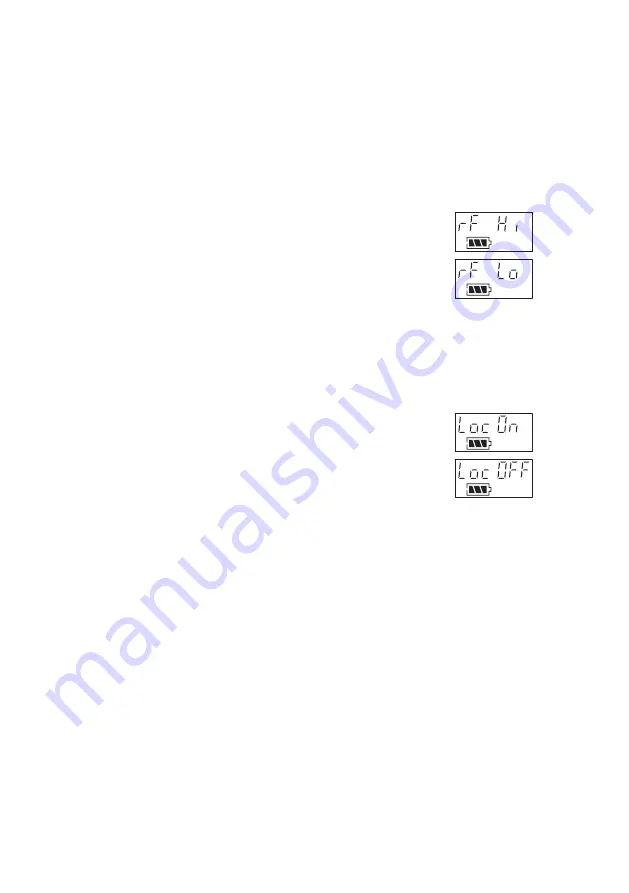
WIRELESS MICROPHONE SYSTEM
21
5. RF Outputs adjusting
5-1 Press SET button for 3 second, The 3 digits of frequency or channel on the left of the
LCD begin to blink.
5-2 Press the “SET” button several times until the “rF Hi “ or “rF Lo” on screen.
(1)Press
▲:
“rF Hi”, high transmitting power
(2)Press
▼:
“rF Lo”, low transmitting power
(3)Press SET key to save the setting.
6. Setting key lock
6-1 Press down SET button for 3 second, The 3 digits of frequency or channel on the left of
the LCD begin to blink.
6-2 Press the “SET” button several times until the “Loc On “ or “Loc OFF” on screen.
(1)Press
▲:
“Loc On “, the handheld panel key functions are locked; To unlock, press
“SET” button for 3 second(“Loc On “begin to blink), Press
▼
to unlock.
(2)Press
▼:
“Loc OFF”.
(3)Press SET key to save the setting.








































