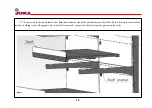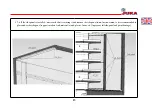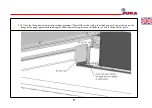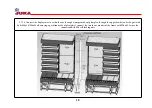23
• Check that the equipment is properly aligned.
• Check the drainage system for permeability.
• Empty the container or condensate tray.
If the power cord is damaged:
•
If the power cord is damaged, it must be replaced in order to avoid a hazard. To do this, contact the service department, the manufacturer,
or qualified personnel.
The WARRANTY MAY be null
and void if the work is performed by non-certified personnel!
In the case where only the unit is running, but without the lights, check the
:
• Light switch is on
• LED lamp or starter in the equipment has not burned out
In case the lights work but the unit does not reach the set temperature, check the following
:
• The main switch is on.
• The temperature setting on the controller is correct and the controller is operating correctly.
• The condenser is not clogged (clean it if necessary).
• The ambient temperature does not exceed 25 º.
• The food remains inside the cabinet long enough to cool down.
• The cabinet does not contain too many products and does not exceed the maximum cooling capacity.
• The air vents are not blocked.
• The evaporator is not covered with ice. If necessary, carry out a complete preventive defrosting of the equipment, having previously
moved the food to another place with an appropriate temperature mode.
In case the equipment is too loud, check the following:
:
• The equipment is installed securely and properly aligned.
• Furniture adjacent to the equipment does not vibrate during compressor operation.
• The internal elements are installed correctly.
Clogged condenser failure (CHT, CHT)::
cht
- the warning signal of a clogged condenser failure. Indicates that the condensing temperature is approaching a critical level.
Displayed with the current temperature, while continuing normal operation. The signal disappears automatically if the condenser
temperature normalizes.
CHt
- clogged condenser failure. Indicates that the critical condensing temperature has been exceeded. It is accompanied by stopping
the cooling unit operation, an acoustic alarm (press SET to stop the acoustic alarm) and a variable display of CHt, cht and temperature in
the chamber on the controller's display..
WARNING: the "CHt" signal can only be reset manually by turning off the equipment (when the equipment is turned on, if the
Summary of Contents for ADI125
Page 1: ......
Page 12: ...12 3 7 5 Unscrew the self tapping screws and remove the rack plugs on the connection side...
Page 27: ......